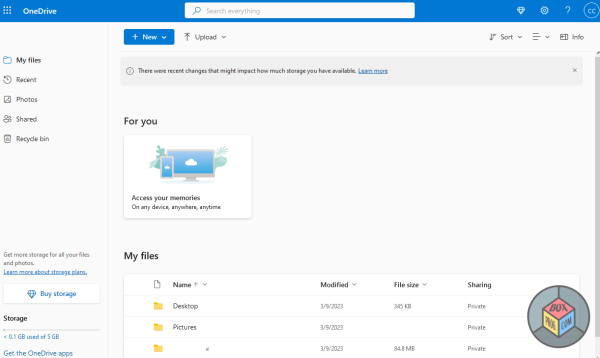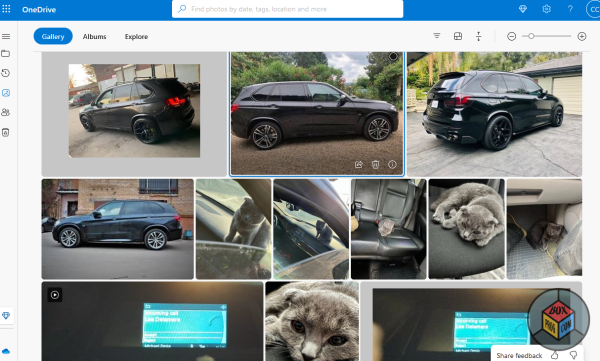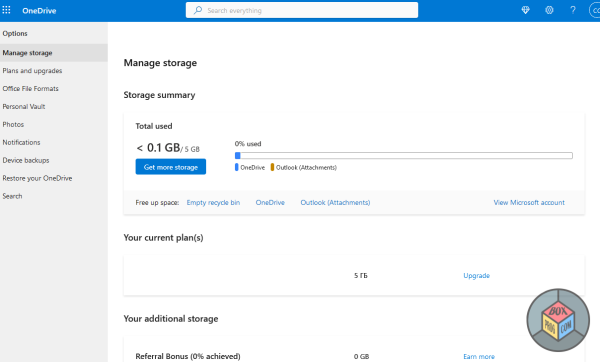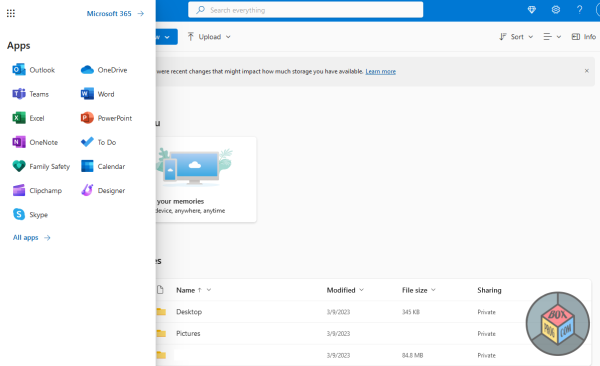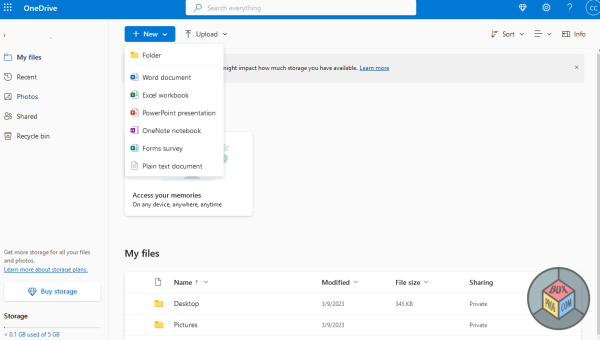Microsoft OneDrive is a cloud storage and file synchronization service offered by Microsoft Corporation. As a user of OneDrive for several years, I can confidently say that it is a reliable and feature-rich platform that offers seamless file management and accessibility across devices.
In this review, I will delve into the key aspects of OneDrive, including its user interface, storage capacity, synchronization capabilities, collaboration features, security measures, and overall performance.
OneDrive boasts an intuitive and user-friendly interface that allows for easy navigation and efficient file management. The web interface presents a clean and organized layout, enabling users to quickly find and access their files and folders. The desktop and mobile applications also maintain a similar interface, ensuring a consistent user experience across platforms. Uploading, downloading, and sharing files is a straightforward process, even for less tech-savvy individuals.
OneDrive provides ample storage space for personal and professional use. At the time of writing this review, the free tier offers 5 GB of storage, which is adequate for basic file storage needs. For users requiring more space, Microsoft offers several subscription plans with varying storage capacities, including 100 GB, 1 TB, and even higher capacities for business users. Additionally, Microsoft 365 subscribers often enjoy expanded storage options, making it a compelling choice for individuals and organizations with large file libraries.
One of the standout features of OneDrive is its seamless synchronization across multiple devices. Whether you are accessing files from a desktop computer, a laptop, a tablet, or a smartphone, changes made to files in the OneDrive folder are automatically synced and updated across all devices. This real-time synchronization ensures that you have access to the most recent version of your files, regardless of the device you are using.
OneDrive offers reliable and fast performance, ensuring smooth file uploads, downloads, and synchronization. The platform leverages Microsoft’s vast network infrastructure, which helps deliver files quickly and efficiently. However, the performance can be influenced by factors such as internet connection speed and the size of the files being transferred. In general, I have found OneDrive to be dependable and responsive, allowing me to access my files promptly.
In conclusion, Microsoft OneDrive is a top-notch cloud storage and file synchronization service. Its user-friendly interface, generous storage capacity, seamless synchronization capabilities, robust collaboration features, strong security measures, and reliable performance make it an excellent choice for individuals and businesses alike. Whether you are a student, a professional, or an organization looking for a secure and efficient file storage solution, OneDrive is definitely worth considering.