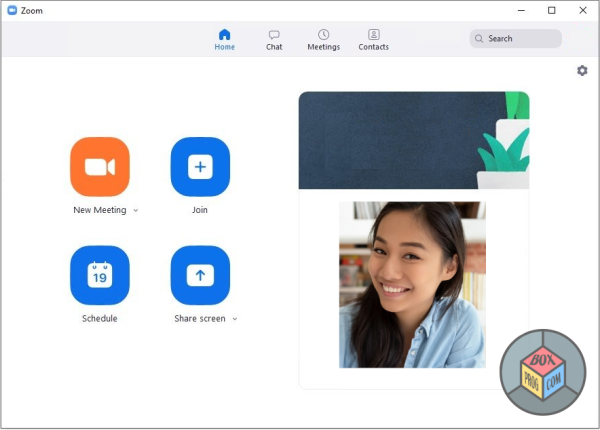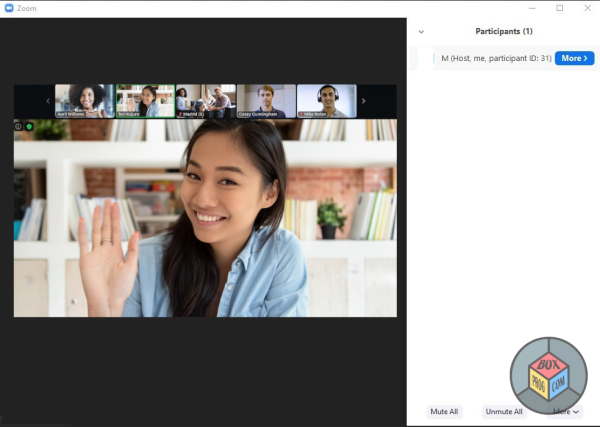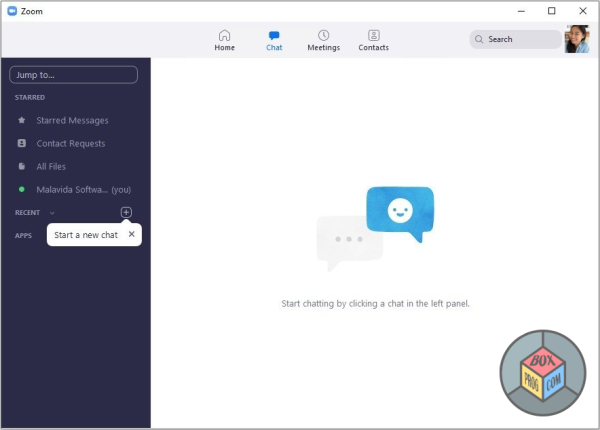Zoom is a cloud-based video conferencing tool that offers a variety of features and tools for hosting virtual meetings, webinars, and other online events.
Zoom was founded in 2011 by Eric Yuan, and since then, it has become one of the most popular video conferencing tools worldwide. Zoom offers a user-friendly interface, high-quality audio and video, and many other features that make it an ideal choice for businesses.
In today’s world, video conferencing has become an integral part of our daily lives, especially for businesses. With the increasing trend of remote work and virtual meetings, video conferencing has become more popular than ever. Zoom is one such video conferencing tool that has taken the world by storm, and for good reason. In this review, we’ll be taking an in-depth look at Zoom, its features, pros, and cons, and how it can benefit businesses.
Zoom offers both free and paid plans, with various features such as screen sharing, recording, and virtual backgrounds. Users can join meetings from any device with an internet connection, including desktops, laptops, tablets, and smartphones. Zoom also offers advanced security features such as end-to-end encryption and password protection to ensure the privacy and security of its users.
Features of Zoom:
- Zoom offers a variety of features that make it stand out from other video conferencing tools. Here are some of the most notable features of Zoom:
- Video Conferencing: Zoom offers high-quality video conferencing with up to 1000 participants, making it an ideal choice for businesses of all sizes.
- Screen Sharing: Zoom allows you to share your screen with other participants, making it easy to present documents, slideshows, and other materials.
- Recording: With Zoom, you can record your meetings, webinars, and other events, and save them for later viewing.
- Virtual Backgrounds: Zoom allows you to set virtual backgrounds, which can help you maintain privacy or create a professional setting.
- Chatting: Zoom offers a built-in chat feature that allows participants to communicate with each other during meetings.
- Breakout Rooms: Zoom allows you to create breakout rooms, which can be useful for small group discussions or team building exercises.
Conclusion:
Zoom is a powerful video conferencing tool that offers a variety of features and tools for hosting virtual meetings, webinars, and other online events. With its user-friendly interface, high-quality audio and video, and many other features, Zoom has become a popular choice for businesses of all sizes. While there are some security concerns and pricing issues to consider, overall, Zoom is a great option for businesses looking to host virtual meetings and events.