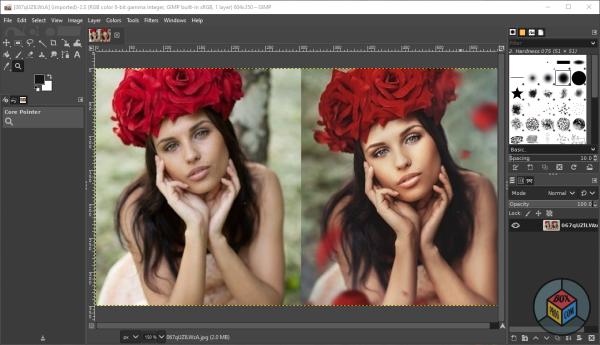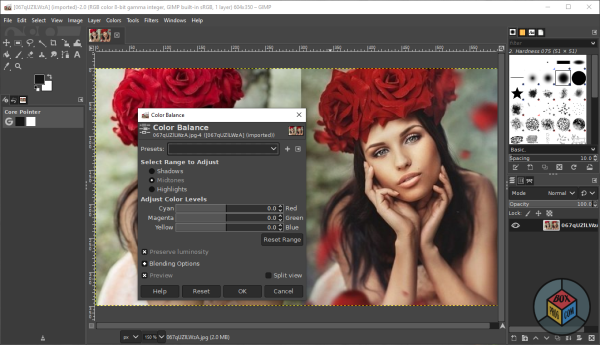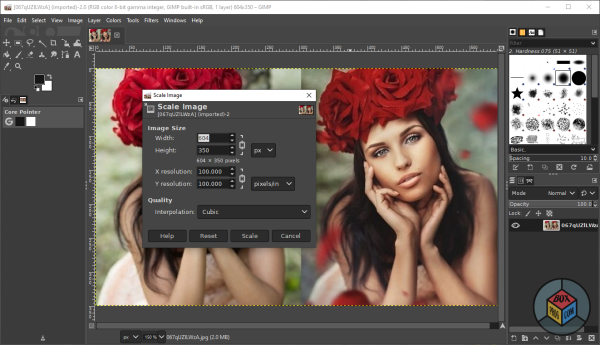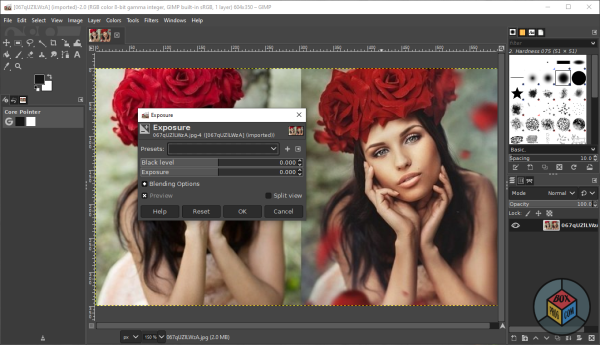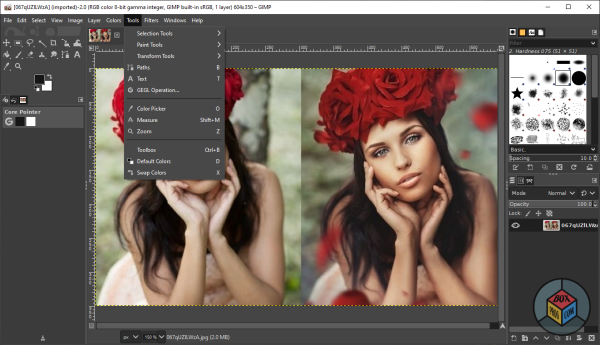The GIMP (GNU Image Manipulation Program) is a robust open-source image editing software that has gained popularity among professional designers, photographers, and enthusiasts.
With its extensive set of features and a dedicated community of developers, The GIMP provides users with a viable alternative to expensive proprietary software like Adobe Photoshop. In this review, we’ll explore the various aspects of The GIMP and evaluate its capabilities, ease of use, and overall performance.
Upon launching The GIMP, users are greeted with a comprehensive and customizable user interface. While the interface may appear cluttered initially, it offers a vast array of tools, palettes, and options for advanced image editing. The various windows, toolbars, and menus can be arranged and docked to suit individual preferences, allowing users to create a personalized workspace. However, the learning curve can be steep for newcomers due to the software’s complex layout and extensive toolset.
The GIMP boasts an impressive range of features, rivaling those of commercial image editing software. It provides essential tools for tasks such as cropping, resizing, and adjusting brightness/contrast. Additionally, advanced features like layer management, customizable brushes, and an extensive set of filters allow users to achieve professional-grade results. The GIMP also supports non-destructive editing through layers, enabling users to make changes without permanently altering the original image. While The GIMP offers powerful functionality, its performance can be slightly sluggish, especially when working with large files or performing complex operations. The software may not utilize hardware acceleration to its full potential, which can result in longer processing times. However, recent updates have improved performance, making it more responsive and efficient.
The GIMP supports an extensive range of file formats, including popular formats like JPEG, PNG, TIFF, and PSD (Photoshop’s native format). It can open and export files in these formats seamlessly, ensuring compatibility with other software and facilitating smooth workflow integration. Furthermore, The GIMP supports plugins and scripts, allowing users to extend its capabilities and enhance its compatibility with other software. One of the significant advantages of The GIMP is its vibrant and supportive community. Users can find numerous tutorials, guides, and forums online, providing valuable assistance and insights. The official documentation is comprehensive, covering almost every aspect of the software, making it a valuable resource for both beginners and advanced users.
In conclusion, The GIMP is an impressive open-source image editing software that offers a compelling alternative to proprietary solutions. Its extensive feature set, customizable interface, and compatibility with various file formats make it a powerful tool for professionals and enthusiasts alike. Although it may have a steep learning curve and occasional performance issues, the wealth of community support and regular updates ensure that The GIMP remains a strong contender in the realm of image editing software. Whether you are a beginner or an experienced user looking for a cost-effective solution, The GIMP is definitely worth considering for your creative endeavors.
The Gimp video overview
Ranking of similar image editors