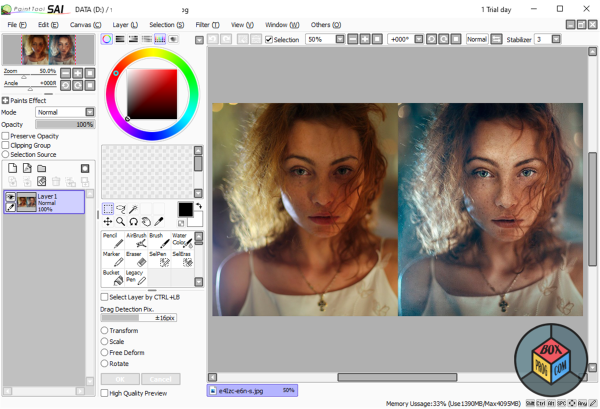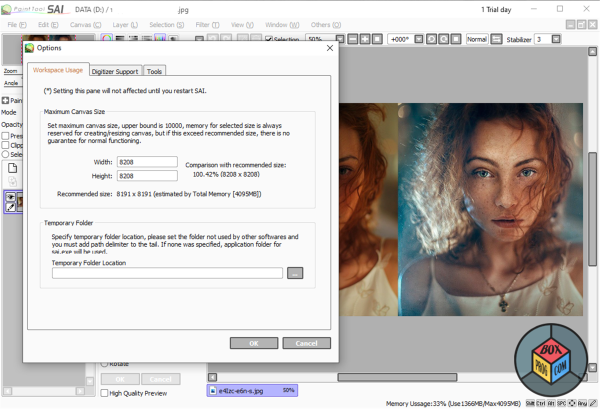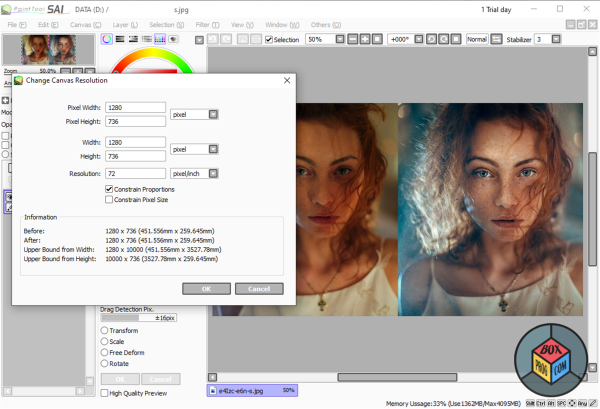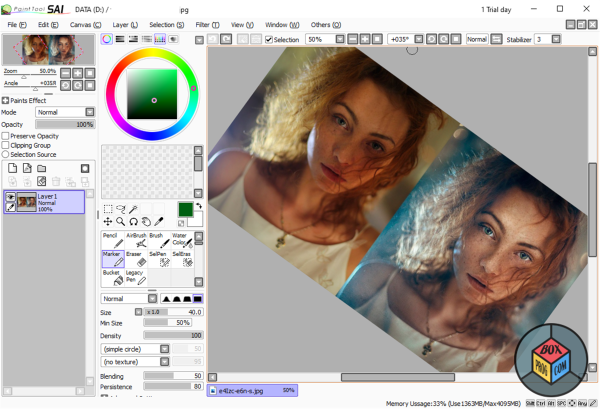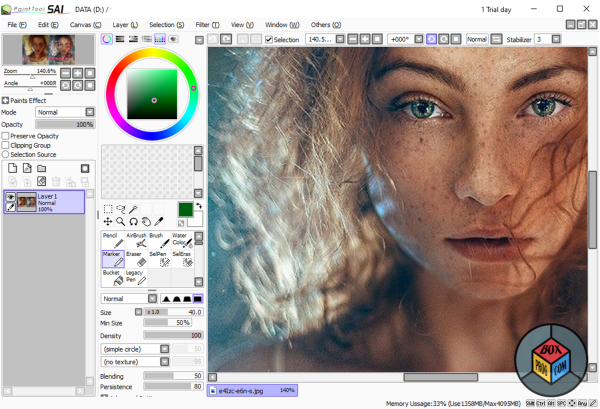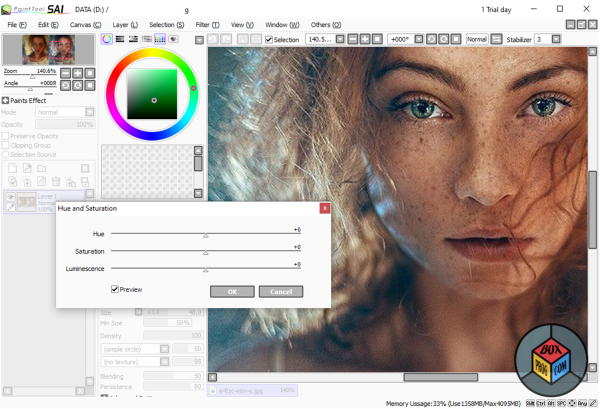PaintTool SAI is a popular and highly regarded digital painting software that has gained a substantial following among artists, illustrators, and hobbyists. Developed by Systemax, this lightweight program boasts a user-friendly interface and an impressive set of tools designed to enhance the digital painting experience.
In this detailed review, I will explore the key features, user experience, pros, and cons of PaintTool SAI.
One of the standout features of PaintTool SAI is its clean and intuitive user interface. Upon launching the program, users are greeted with a simple layout that avoids overwhelming the artist with unnecessary elements. The main toolbar is neatly organized and offers quick access to essential tools such as brush, eraser, pen, and selection tools. The color palette is user-friendly, allowing for quick color selection and customization.
PaintTool SAI shines in its brush and painting tools department. It offers a wide variety of brushes, each with adjustable settings for size, opacity, and hardness. The brushes feel smooth and responsive, providing a natural feel that closely resembles traditional painting. Moreover, the stabilizer feature allows artists to create smooth and precise strokes, ideal for line art and intricate detailing.
The software’s layer management system is robust and straightforward. Users can create, organize, and adjust layers effortlessly, which is crucial for complex artwork and non-destructive editing. The ability to lock layers, change blending modes, and adjust layer opacity adds to the software’s versatility and efficiency in creating professional-grade artwork.
PaintTool SAI offers a decent array of selection tools that enable users to isolate and modify specific areas of their artwork. From rectangular and elliptical selections to freehand lasso, these tools are accurate and simple to use. Transformation tools like scale, rotate, and flip come in handy for adjusting elements within the canvas.
PaintTool SAI has garnered a loyal user base, thanks in part to its responsive customer support. However, some users have reported that updates and new feature releases have been infrequent, which may leave some longing for more substantial improvements and bug fixes.
Its simplicity and excellent brush engine make it a go-to choice for creating captivating artwork. While the lack of certain advanced features and limited file export options may be its downsides, its affordable price point and overall performance make it an appealing option for those looking for a solid digital painting tool. Whether you’re a hobbyist or a professional, PaintTool SAI is a tool worth considering for your digital art endeavors.
PaintTool SAI video overview
Ranking of similar image editors