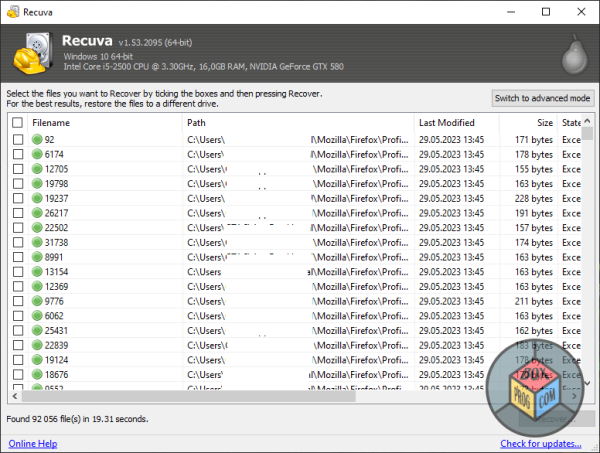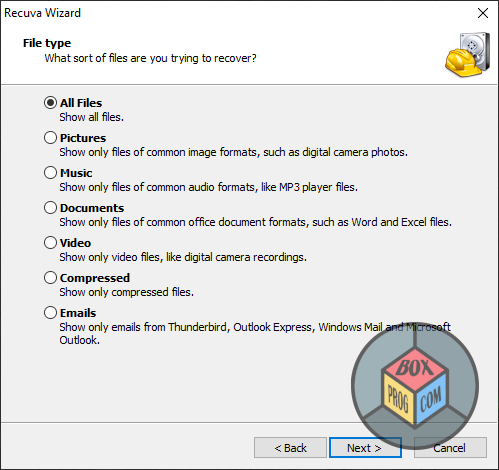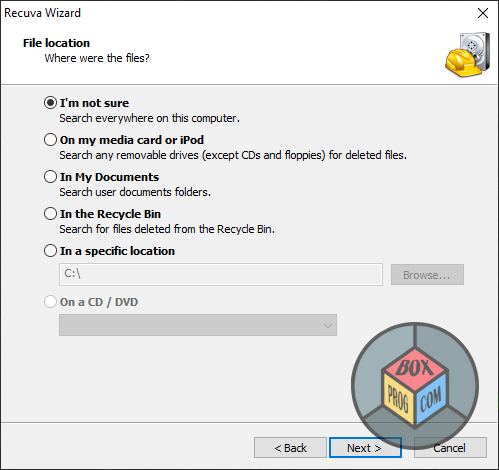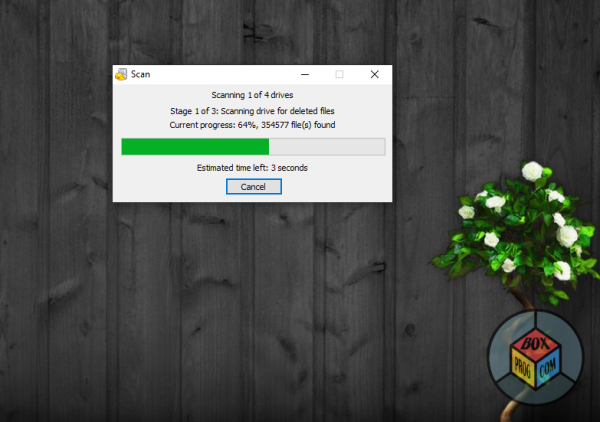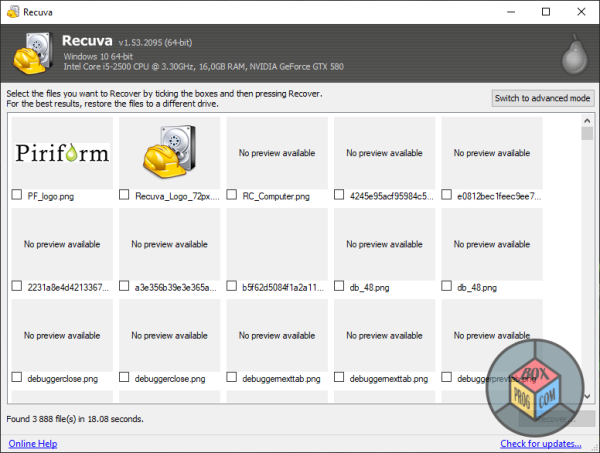Recuva is a powerful data recovery software that has proven to be a reliable solution for retrieving lost or deleted files. It offers a comprehensive range of features and a user-friendly interface, making it accessible to both novice and advanced users.
One of the standout features of Recuva is its versatility in recovering files from various storage devices, including hard drives, USB drives, memory cards, and even iPods. Whether you accidentally deleted files or experienced data loss due to a system crash or formatted drive, Recuva can effectively scan and restore the lost data.
The software’s scanning process is quick and efficient. It performs a deep scan, searching for traces of deleted files in the storage device. The scan results are presented in a well-organized manner, allowing users to easily navigate through the recoverable files. Recuva also provides a preview option, enabling users to view the contents of files before recovering them, ensuring they select the correct files for retrieval.
Recuva offers different recovery modes to suit various scenarios. The basic mode is ideal for common file deletion situations, while the advanced mode is more suitable for complex data loss scenarios. Additionally, the software allows users to filter search results based on file types or specific file names, making it easier to locate specific files within a large number of recoverable items.
The effectiveness of Recuva’s file recovery capabilities is generally impressive. It can recover a wide range of file formats, including documents, photos, videos, music, emails, and compressed files. However, the success of file recovery depends on several factors, such as the condition of the storage device and the extent of data overwriting since the file deletion.
Recuva is also known for its portability and small installation size. It can be run directly from a USB drive without the need for installation, making it a convenient tool for on-the-go data recovery.
While Recuva offers a free version with basic functionality, the professional version unlocks advanced features such as virtual hard drive support and automatic updates. Although the free version is sufficient for most basic recovery needs, the professional version provides additional capabilities for users with more complex data recovery requirements.
One potential drawback of Recuva is that it lacks comprehensive customer support. The official website offers an FAQ section and a user forum where users can seek assistance from the community. However, direct customer support options, such as live chat or phone support, are limited.
In conclusion, Recuva is a highly effective and user-friendly data recovery software. It excels in recovering lost or deleted files from various storage devices and offers a range of features that cater to different data loss scenarios. Its quick scanning process, file preview functionality, and filtering options make it easy to locate and restore the desired files. While the free version is suitable for most users, the professional version offers additional advanced features. Overall, Recuva is a reliable choice for anyone in need of data recovery software.