ABBYY FineReader is an exceptional optical character recognition (OCR) software that provides powerful tools for converting scanned documents, images, and PDF files into editable and searchable formats. As a user of this software for several years, I can confidently say that it is an essential tool for anyone who frequently deals with documents and needs to extract information efficiently and accurately.
One of the standout features of ABBYY FineReader is its ability to accurately recognize and convert text from a variety of sources. Whether it’s a scanned document, a photograph of a document, or a PDF file, the software excels at extracting text and maintaining the original formatting. This is particularly useful when working with complex documents that contain tables, diagrams, or multiple columns.
The user interface of ABBYY FineReader is intuitive and user-friendly. The software provides a clear and well-organized layout, making it easy to navigate and access its extensive range of features. The main menu offers quick access to key functionalities such as document conversion, editing, and exporting. Additionally, the software provides helpful tooltips and tutorials to assist users in making the most of its capabilities. Accuracy is a critical factor when it comes to OCR software, and ABBYY FineReader consistently delivers exceptional results. The software employs advanced recognition algorithms that accurately interpret even the most intricate fonts, ensuring that the converted text closely resembles the original document. Furthermore, it offers comprehensive language support, allowing users to work with documents in multiple languages.
Another noteworthy aspect of ABBYY FineReader is its extensive editing capabilities. The software provides a wide range of tools for manipulating and refining converted documents. Users can easily edit text, adjust formatting, add or remove images, and even merge multiple documents into a single file. This versatility makes it an invaluable tool for professionals who frequently work with documents that require modification and customization.
ABBYY FineReader also excels in its ability to create searchable PDF files. By converting scanned documents into searchable formats, users can quickly locate specific information within large collections of files. This feature is particularly useful for researchers, archivists, and anyone who needs to manage and retrieve information from a vast library of documents. Additionally, ABBYY FineReader offers seamless integration with various applications and platforms. It provides plugins for popular software such as Microsoft Word, Excel, and Adobe Acrobat, allowing users to directly access OCR capabilities within these programs. The software also supports cloud storage services, enabling users to easily save and retrieve their documents from platforms like Google Drive and Dropbox.
In terms of performance, ABBYY FineReader is highly efficient. The software processes documents swiftly, and its OCR engine quickly recognizes and converts text with minimal errors. The processing speed remains consistent even when working with large files or batches of documents, making it suitable for both individual users and organizations with high-volume document processing needs.
In conclusion, ABBYY FineReader is an outstanding OCR software that excels in accurately converting scanned documents, images, and PDF files into editable and searchable formats. With its intuitive user interface, extensive editing capabilities, and seamless integration with other applications, it provides a comprehensive solution for individuals and organizations that deal with document management and information extraction. Despite the pricing considerations, the software’s exceptional performance and reliability make it a top choice in the field of OCR technology.

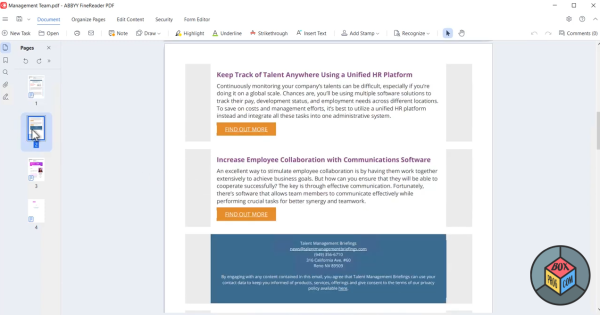
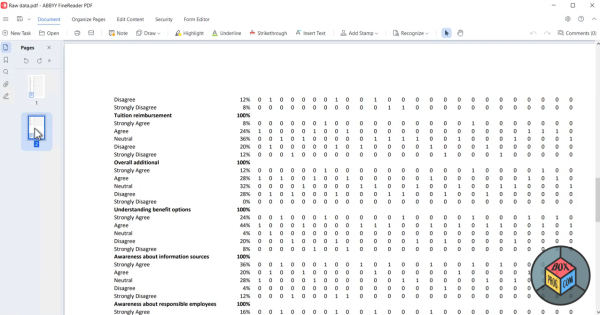
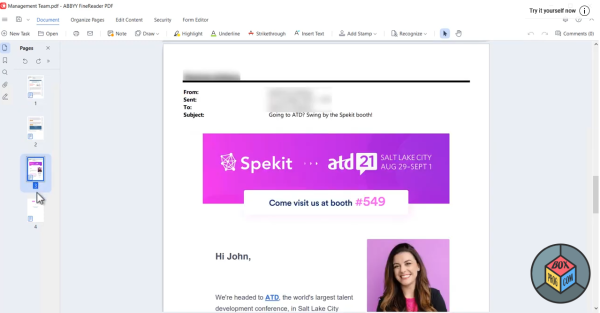
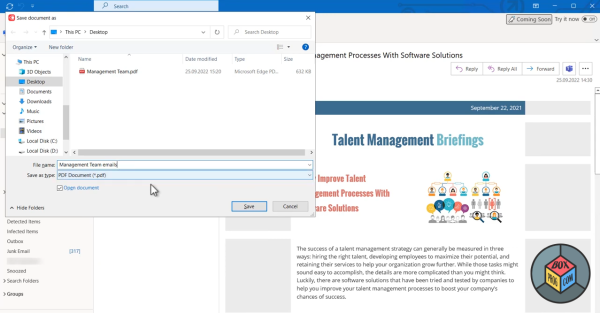
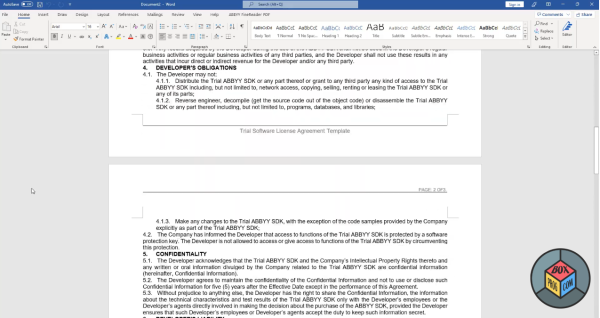
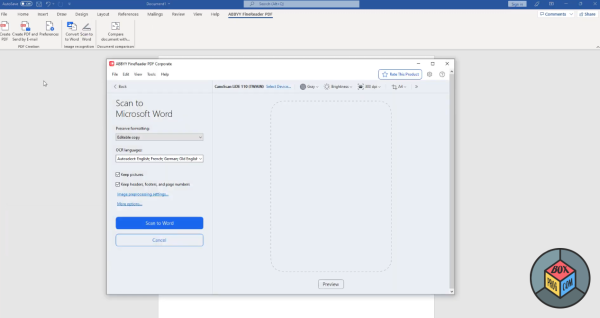


urdu languge support ?