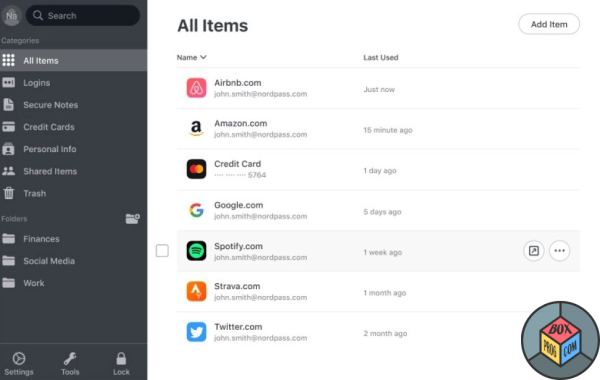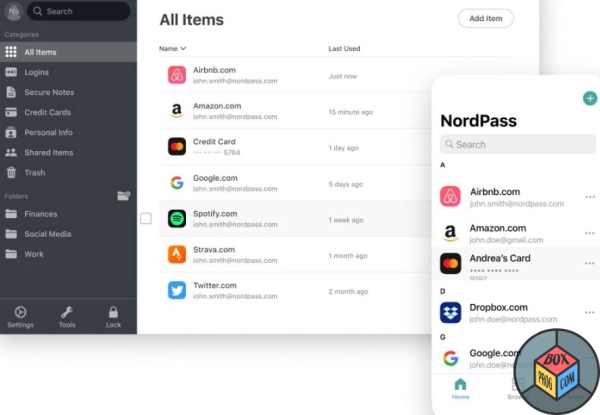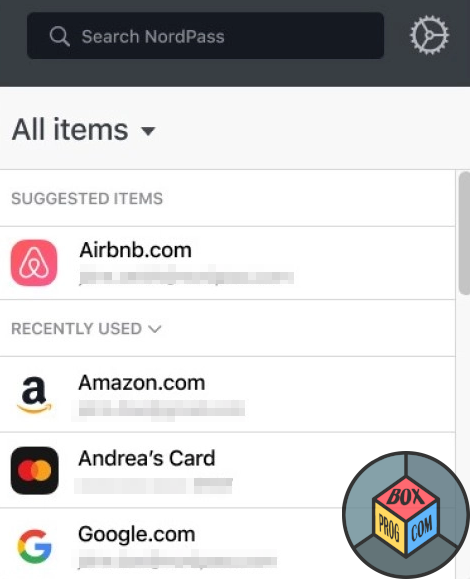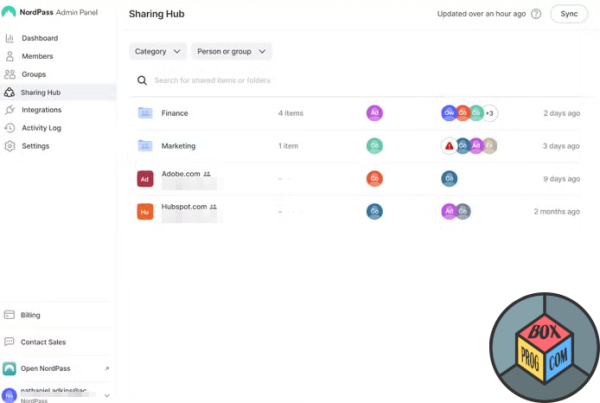NordPass is a password manager developed by Nord Security — the same folks behind the well-known NordVPN. That already tells you they take security seriously, at least on paper.
The main job of NordPass is to store your passwords, login details, payment information, and notes securely, letting you access them from anywhere.
Core Features of NordPass
-
XChaCha20 Encryption
While many password managers are still waving around AES-256 like it’s the latest trend, NordPass uses XChaCha20 — a newer encryption method that’s built like a tank. If someone wants to crack it, they’d better bring lunch. And dinner. And maybe a tent. -
Autofill
NordPass can automatically fill in your passwords and login information across browsers and apps. It mostly works without drama, but on some obscure sites, it can stumble around like it had one too many. -
Password Generator
The built-in generator creates long, complex passwords no human being could possibly memorize. In other words, once you start using NordPass, you’re tied to it like an old sea captain to his ship — for better or worse. -
Secure Notes and Credit Card Storage
Beyond passwords, you can store private notes and payment card details. It’s a civilized step up from jotting down your bank PIN under “Aunt Martha” in your phone contacts. -
Offline Access
You can access your saved data even without an internet connection. A blessing when you’re stuck in an airport lounge with Wi-Fi slower than a hand-cranked modem. -
Cross-Platform Support
NordPass works on Windows, macOS, Linux, Android, iOS, and has browser extensions. Switching devices is painless, assuming you remember where you left them.
What You Really Need to Know
1. Syncing Issues
Sync between devices isn’t always instant. Add a password on your phone, and sometimes you’ll be waiting a few minutes before it shows up on your laptop. Not a crisis, but annoying if you’re under pressure.
2. Free Version is Very Limited
The free plan feels more like a demo than a real service. You can’t sync across multiple devices — it’s either your phone or your computer, but not both. If you want the real deal, get ready to reach for your wallet.
3. Zero-Knowledge Policy
NordPass claims it doesn’t know — and cannot know — what you store in your vault. Even if a SWAT team kicked down their door tomorrow, they wouldn’t have your passwords. Take that promise with a small grain of reality: in cybersecurity, “perfect” security simply does not exist.
4. No Built-In Password Sharing
Unlike some competitors like 1Password, NordPass doesn’t offer a fancy encrypted password-sharing feature. So if you want to share a login, it’s back to the good old Telegram or sticky notes.
Pricing
NordPass offers several plans:
-
Free Plan
-
Premium Plan — around $2–$4 per month (depending on promotions and subscription length)
-
Family Plan — multiple users under one account
Security has a price — first in dollars, then in peace of mind if you choose wrong. With NordPass, you at least get what you pay for.
NordPass Pros
-
Modern, strong encryption
-
Clean and simple apps
-
Supports all major platforms
-
Offline access available
-
Secure storage for payment info
NordPass Cons
-
Severely limited free version
-
Occasional slow syncing
-
No secure password sharing
-
Tied closely to Nord Security’s ecosystem
Final Verdict: Who is NordPass Best For?
If you like things simple, hate tweaking settings, and don’t mind paying for peace of mind, NordPass will serve you well. It’s a straightforward, no-frills password manager that gets the job done.
If you need something more advanced — like team password sharing, advanced vaults, or custom roles — you might want to look at heavier hitters like 1Password or Bitwarden.