Adobe Photoshop is undoubtedly one of the most popular and powerful image editing software available in the market. It has been the industry standard for graphic designers, photographers, and digital artists for decades.
As a user who has extensively used Photoshop for various projects, I can confidently say that it is a versatile and feature-rich software that provides unparalleled control and precision over image editing.
One of the standout features of Adobe Photoshop is its wide range of tools and functionalities. From basic tasks like cropping and resizing to advanced techniques like layer masking and content-aware fill, Photoshop offers a plethora of options to manipulate and enhance images. The intuitive user interface makes it relatively easy to navigate through the software and discover the extensive toolset.
One of the strengths of Photoshop is its powerful selection tools. Whether you need to make precise selections using the Pen tool or quickly select objects with the Magic Wand or Quick Selection tool, Photoshop offers a variety of options to suit different needs. The ability to refine selections and adjust their edges with tools like Refine Edge further adds to the precision and control over the editing process.
Photoshop’s layer-based editing system is another key feature that sets it apart from other image editing software. Layers allow users to work non-destructively, making it possible to apply adjustments, filters, and effects without permanently altering the original image. This flexibility is incredibly useful for experimentation and iterative editing, as well as for creating complex compositions by combining multiple elements seamlessly.
The software also excels in retouching and photo manipulation. The Clone Stamp, Healing Brush, and Spot Healing Brush tools are invaluable for removing imperfections, while the Content-Aware Fill feature intelligently fills in gaps or removes unwanted objects. Photoshop’s extensive set of filters and adjustment layers provide endless possibilities for fine-tuning colors, tones, and textures in images.
In recent years, Adobe has made efforts to integrate Adobe Photoshop into its Creative Cloud ecosystem, allowing for seamless integration with other Adobe applications like Adobe Illustrator and Adobe InDesign. This integration enhances workflow efficiency, making it easier to transfer files and assets between different programs, especially for professionals who work on complex projects involving multiple software tools.
In conclusion, Adobe Photoshop is a remarkable software that remains unmatched in terms of its versatility, features, and industry-wide adoption. Its extensive toolset, powerful editing capabilities, and integration with other Adobe applications make it an essential tool for professionals in various creative fields. Despite the learning curve and subscription-based pricing, Adobe Photoshop is an indispensable tool for anyone serious about image editing, offering endless possibilities for creative expression and precise control over the editing process.
Adobe Photoshop video overview
Ranking of similar image editors

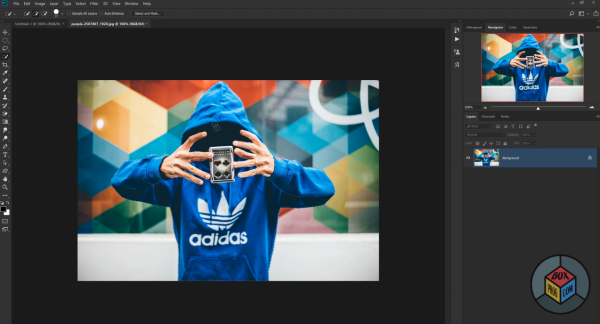
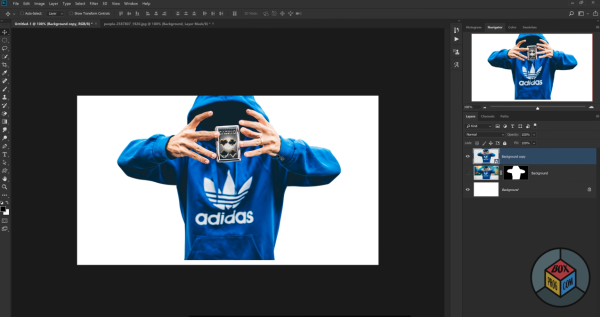
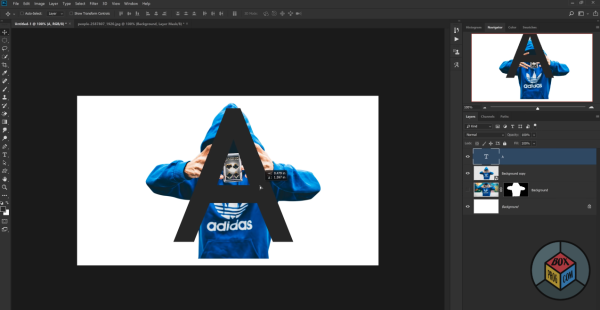
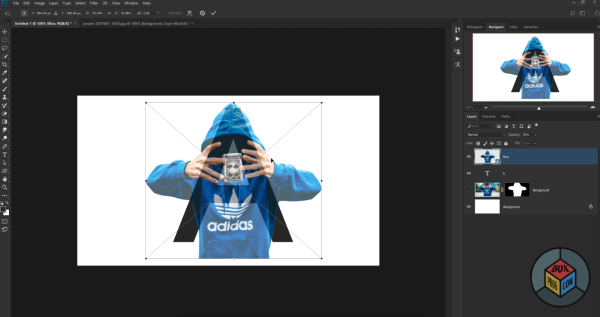
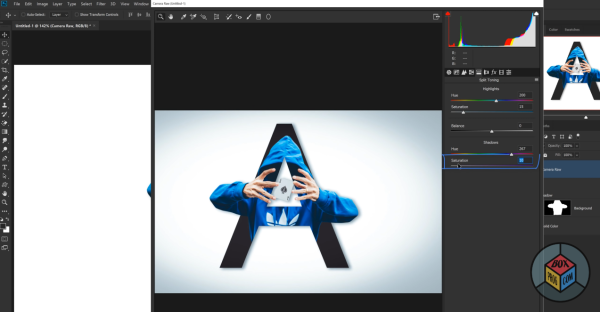
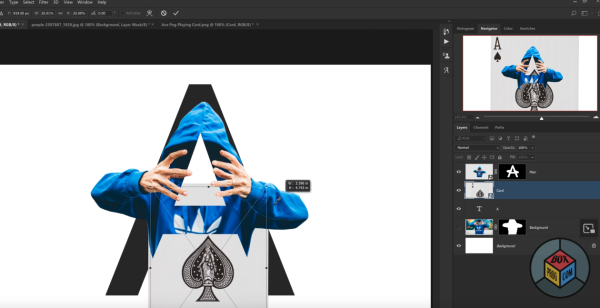



salom
Photoshop CC
ok
One of the main reasons why I love Adobe Photoshop is its endless possibilities. With this program you can create and edit photographs, draw illustrations, create designs for websites and much more. Moreover, Photoshop provides the user with a huge selection of tools and functions that allow you to work with all aspects of the image.
Perhaps, I shall agree with your phrase
The authoritative message :), is tempting…