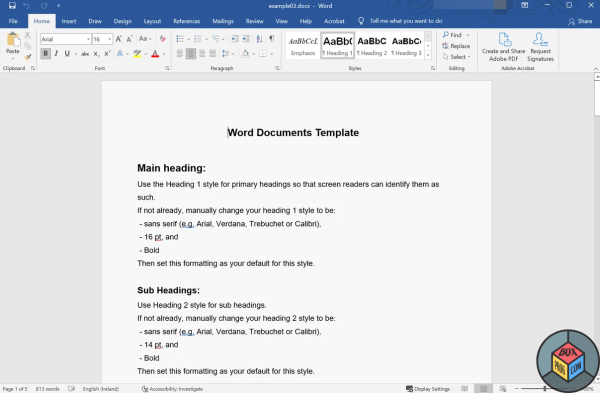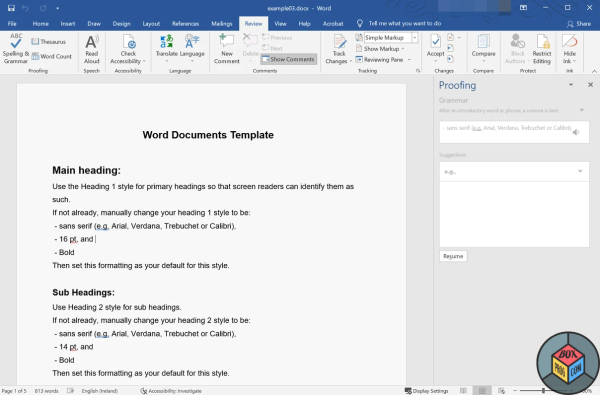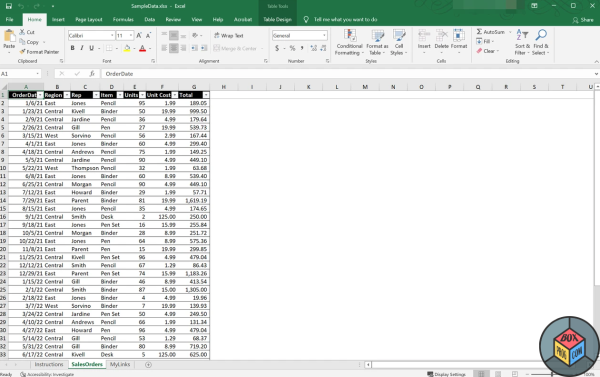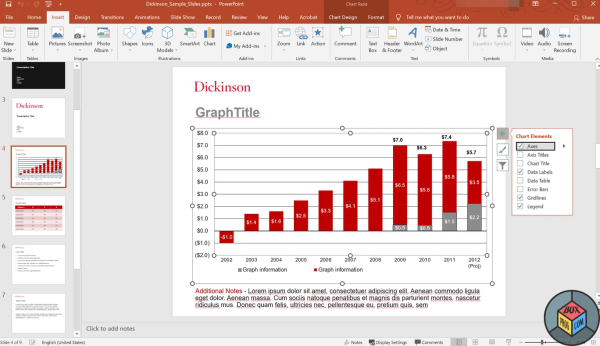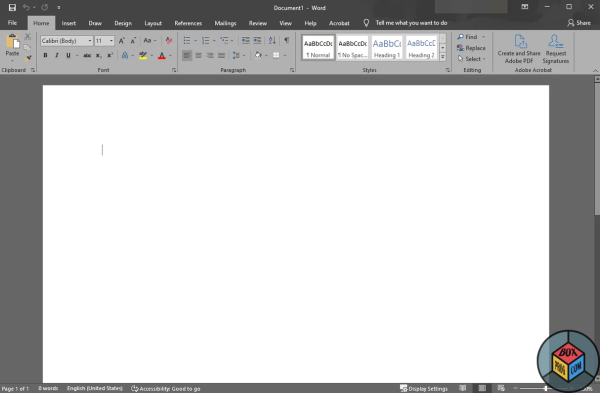In the fast-paced digital age, productivity tools are essential for both personal and professional success. Enter Microsoft Office 2019, a robust suite designed to deliver unparalleled efficiency, versatility, and ease of use.
Released as a one-time purchase, this version caters to users who prefer owning software outright rather than subscribing to cloud-based services like Microsoft 365. But what sets Office 2019 apart from its predecessors and competitors? Let’s dive into its features, performance, and overall value.
Key Features and Improvements
Microsoft Office 2019 builds on the familiar foundation of Office 2016 but introduces several new features designed to enhance user experience and productivity:
- Improved Inking Features: With enhanced pen support and a wider variety of digital inking tools, Office 2019 is a game-changer for creatives and professionals who rely on touchscreens. The “Ink Replay” feature lets users revisit and perfect their annotations.
- Powerful Data Analysis Tools: Excel 2019 takes data management to the next level with new charts, formulas, and Power Pivot improvements. The “Data Types” feature provides real-time data analysis, making it ideal for financial professionals, data analysts, and students.
- Enhanced Visuals in PowerPoint: Office 2019 offers cinematic transitions, advanced morph animations, and a library of icons that transform standard presentations into visually striking masterpieces.
- Better Focus and Usability: Word 2019 introduces the “Focus Mode” to minimize distractions, while Outlook 2019 features a streamlined interface and updated contact management for a more efficient email experience.
Performance and Compatibility
Microsoft Office 2019 is optimized for Windows 10 and macOS, ensuring seamless performance on modern systems. It operates smoothly across desktops, laptops, and hybrid devices, making it an excellent choice for users who need reliable software on multiple platforms. Unlike cloud-based solutions, Office 2019 is installed locally, providing offline access to all applications—critical for users in areas with limited internet connectivity.
Why Choose Microsoft Office 2019?
- One-Time Purchase: Unlike Microsoft 365’s subscription model, Office 2019 requires a single payment, offering long-term value without recurring costs.
- Privacy and Security: Office 2019 does not require constant internet connectivity, providing enhanced privacy and reducing vulnerability to online threats.
- Professional-Grade Tools: Whether you’re a student, entrepreneur, or corporate professional, Office 2019 provides a comprehensive suite of tools tailored to meet diverse needs.
Limitations
While Microsoft Office 2019 is a powerhouse, it’s essential to consider its limitations:
- No Cloud Integration: Unlike Microsoft 365, Office 2019 lacks real-time collaboration and cloud storage features, making it less suitable for teams that require extensive remote collaboration.
- Limited Updates: Office 2019 receives security updates but lacks feature updates, meaning users may miss out on future innovations available in Microsoft 365.
Final Verdict
Microsoft Office 2019 is a dependable, feature-rich suite tailored for users who value stability, offline access, and a one-time purchase model. While it may not have the cloud-centric collaboration tools of its subscription-based sibling, it excels in delivering a powerful, efficient, and reliable experience for individuals and businesses alike.
Whether you’re a student, freelancer, or part of a small business, Microsoft Office 2019 remains a top-tier choice in the realm of productivity software. Its blend of classic functionality and modern enhancements ensures that users can work smarter and achieve more, all while maintaining full control over their software and data.