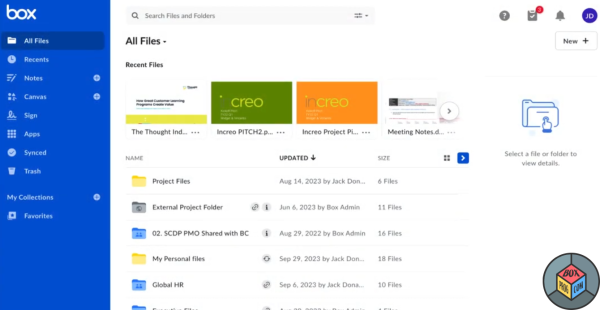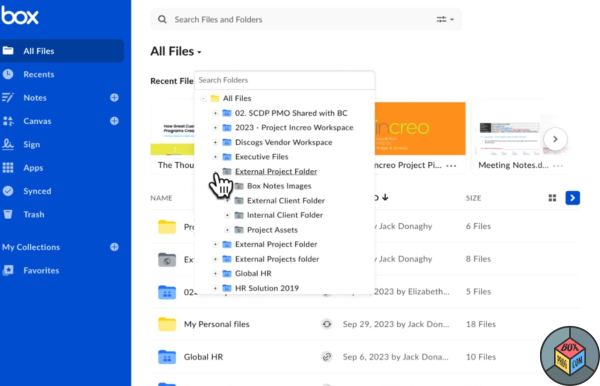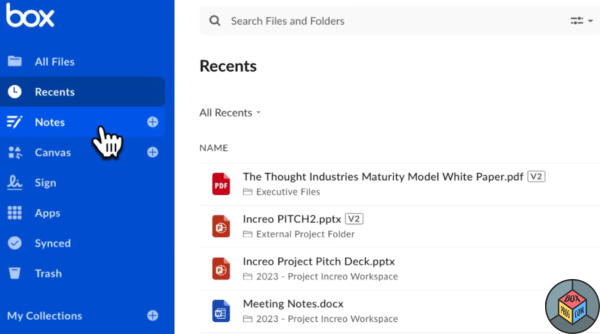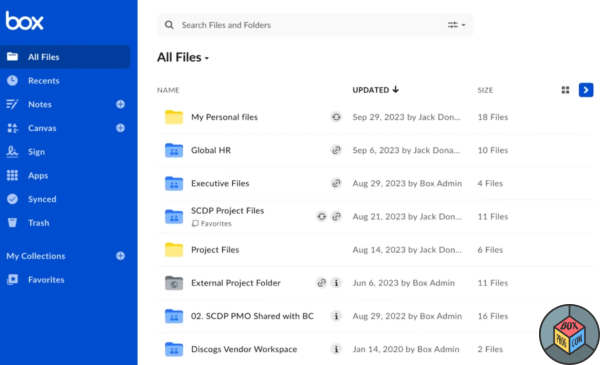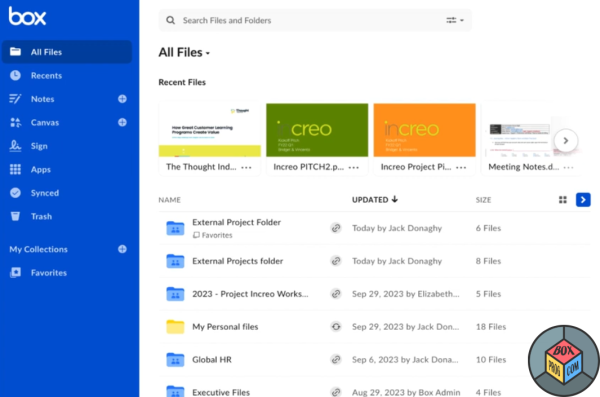Box Apps is a versatile cloud storage and collaboration platform designed to streamline file management, sharing, and teamwork for businesses and individual users.
With a strong emphasis on security and productivity, Box Apps offers a range of features that cater to various professional needs. Below is an in-depth analysis of its key functionalities, advantages, and limitations.
Core Features
- Cloud Storage & File Management
Box Apps provides secure cloud storage with options for personal and enterprise use. Users can upload, organize, and access files from any device with an internet connection. The platform supports multiple file formats, including documents, images, videos, and compressed files. - Collaboration Tools
One of Box Apps’ strongest aspects is its collaboration capabilities. Teams can edit documents in real time, leave comments, and assign tasks. Integration with Microsoft Office 365 and Google Workspace enhances productivity by allowing seamless editing without switching platforms. - Security & Compliance
Box Apps prioritizes data protection with enterprise-grade security measures, including end-to-end encryption, two-factor authentication (2FA), and granular access controls. Compliance with GDPR, HIPAA, and other regulatory standards makes it suitable for industries with strict data handling requirements. - Workflow Automation
The platform includes automation features such as workflow templates and approval processes, reducing manual tasks. Custom metadata and advanced search functionalities help users quickly locate files. - Third-Party Integrations
Box Apps supports integrations with popular business tools like Slack, Salesforce, Zoom, and Trello, enhancing its utility in diverse work environments.
Pros
- User-Friendly Interface – The intuitive design ensures smooth navigation for both tech-savvy users and beginners.
- High Security Standards – Robust encryption and compliance features make it a reliable choice for sensitive data.
- Scalability – Suitable for small teams and large enterprises alike, with flexible storage plans.
- Cross-Platform Accessibility – Available on Windows, macOS, iOS, Android, and web browsers.
- Strong Collaboration Features – Real-time editing and commenting improve team efficiency.
Cons
- Limited Free Storage – The free tier offers only 10GB, which may be insufficient for heavy users.
- Pricing for Advanced Features – Some essential tools, like advanced workflow automation, are only available in higher-tier plans.
- Occasional Sync Delays – Users report minor lag when syncing large files across multiple devices.
Pricing & Plans
Box Apps offers several subscription tiers:
- Free Plan – 10GB storage, basic collaboration tools.
- Personal Pro – 100GB storage, enhanced security features.
- Business & Enterprise Plans – Customizable storage, advanced admin controls, and priority support.
Final Verdict
Box Apps is a powerful cloud storage and collaboration solution, particularly for businesses that prioritize security and teamwork. While its free version has limitations, the paid plans deliver substantial value with extensive integrations and automation capabilities. If seamless file sharing and compliance are top priorities, Box Apps is a strong contender in the cloud storage market. However, users requiring extensive free storage may need to consider alternatives.