Movavi Video Suite is a comprehensive video editing software that offers a wide range of features and tools for creating professional-looking videos. Whether you’re a beginner or an experienced video editor, this software provides a user-friendly interface and powerful capabilities to enhance your video editing experience.
One of the standout features of Movavi Video Suite is its intuitive interface, which makes it easy to navigate and use the various tools and options. The software provides a clear layout with a timeline for video editing, a preview window, and a wide range of editing tools conveniently located within reach. This simplicity makes it accessible for beginners who are new to video editing, while still offering advanced features for more experienced users.
One of the strengths of Movavi Video Suite is its extensive range of editing tools. It offers a variety of effects, filters, transitions, and titles that can be easily applied to your videos. You can also adjust the video’s brightness, contrast, and saturation levels to enhance its overall visual quality. Additionally, the software includes advanced features like chroma keying (green screen), slow-motion effects, and picture-in-picture capabilities, allowing you to create dynamic and engaging videos.
The software also provides a range of audio editing tools, allowing you to enhance the audio quality of your videos. You can remove background noise, normalize audio levels, and even apply special effects to create a more immersive audio experience. Furthermore, Movavi Video Suite supports a wide range of audio and video formats, making it easy to import and export files without compatibility issues. Another noteworthy feature of Movavi Video Suite is its video capture capabilities. The software allows you to record video directly from your screen, making it ideal for creating software tutorials, gameplay videos, or capturing online streaming content. The screen recording feature is accompanied by a powerful video editor, enabling you to make edits, add effects, and create a polished final product.
Movavi Video Suite also offers a variety of additional features that further enhance the editing process. You can stabilize shaky footage, correct fisheye distortion, and even automate the editing process with the help of Montage Wizard, which intelligently selects and combines the best moments from your footage. Furthermore, the software provides a comprehensive media player, DVD burning capabilities, and the option to share your videos directly to social media platforms. In terms of performance, Movavi Video Suite operates smoothly and efficiently. It handles video processing tasks with relative ease and provides fast rendering times, allowing you to save time during the editing process. The software is also designed to be resource-friendly, ensuring that it runs smoothly even on lower-end systems.
However, it’s worth noting that while Movavi Video Suite offers a wide range of features, it may not have the same level of advanced functionality as some professional-grade video editing software. While it’s more than sufficient for most users’ needs, those seeking highly complex editing capabilities or specialized features may find it lacking.
In conclusion, Movavi Video Suite is a powerful and user-friendly video editing software that caters to both beginners and experienced users. Its intuitive interface, extensive range of editing tools, and efficient performance make it a reliable choice for creating high-quality videos. Whether you’re editing home videos, creating YouTube content, or producing professional projects, Movavi Video Suite offers a comprehensive set of features to bring your vision to life.
Movavi Video Suite video overview
Rating of similar Video Editors

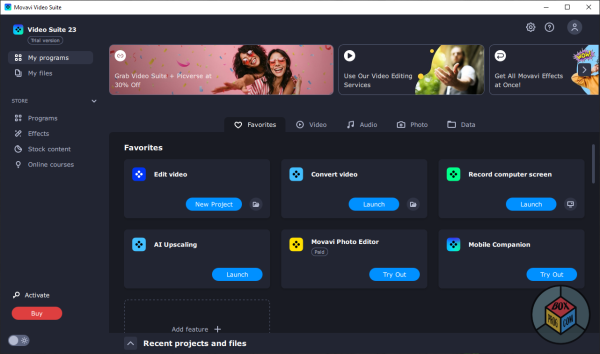
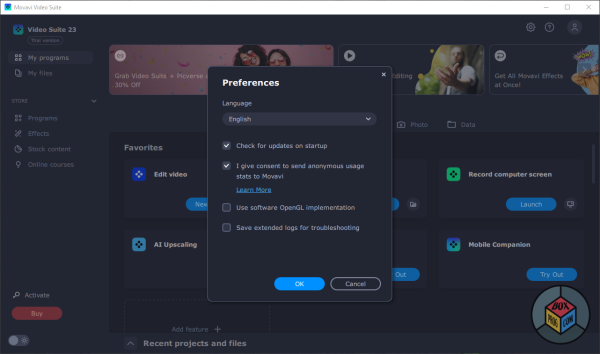
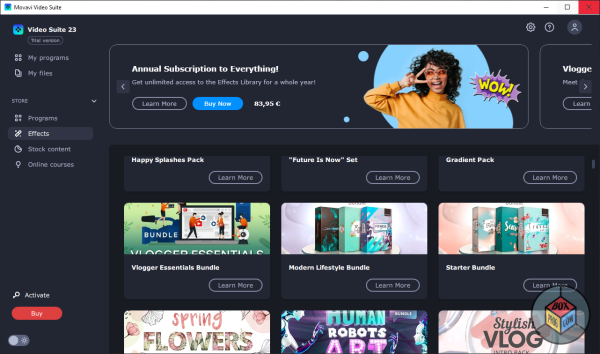
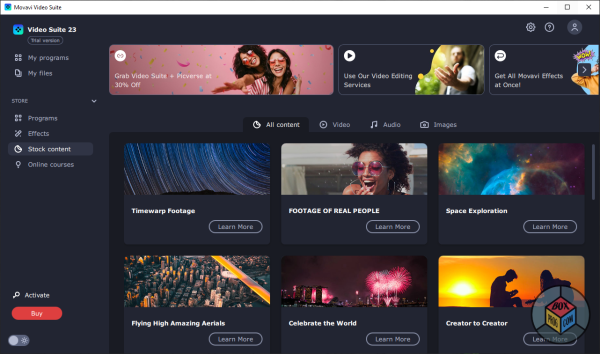
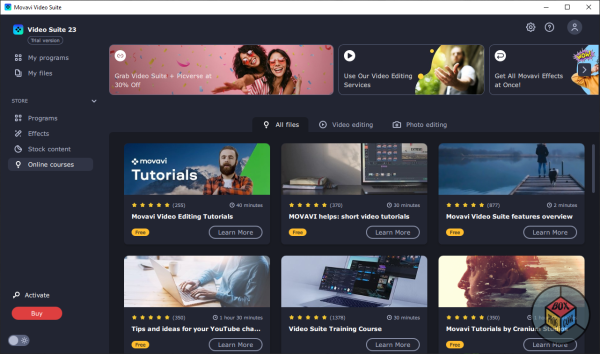

I lbielive ill love this product