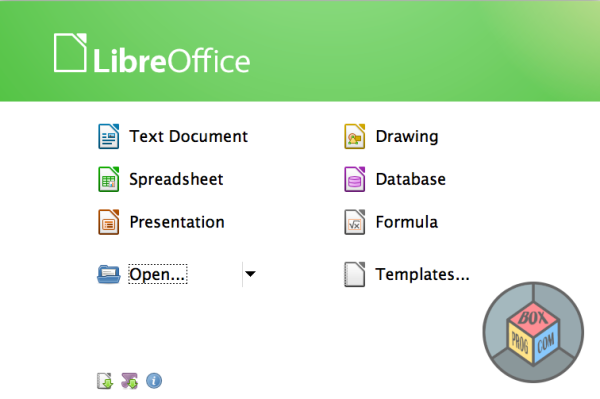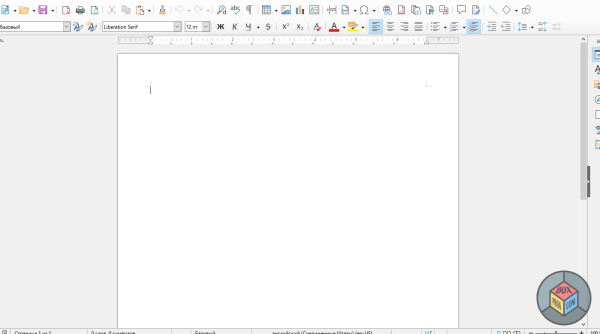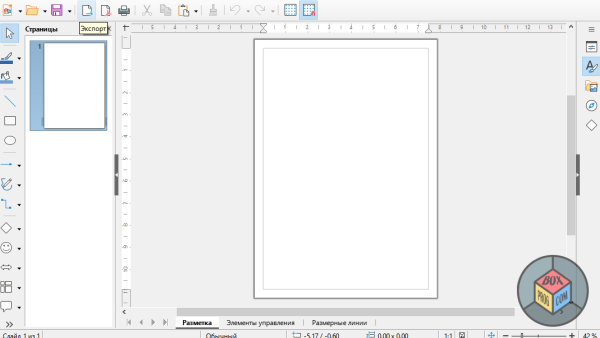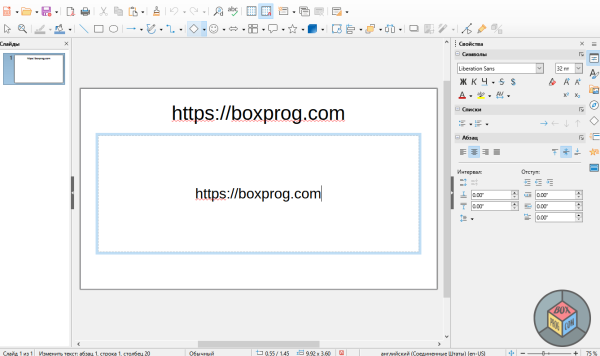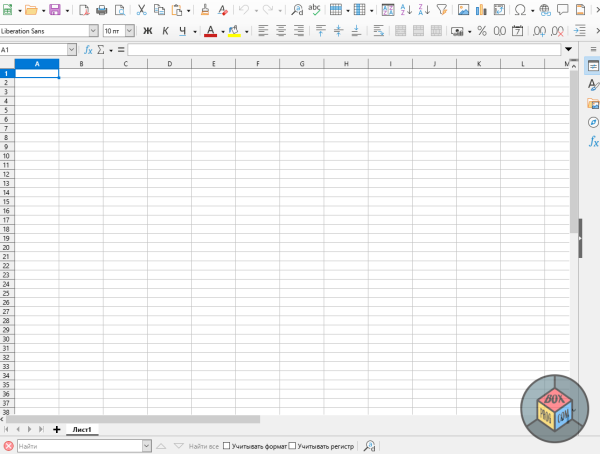LibreOffice is a powerful and versatile open-source office productivity suite that provides a comprehensive set of applications for word processing, spreadsheets, presentations, databases, and more. It is a highly reliable and free alternative to commercial office suites like Microsoft Office.
One of the standout features of LibreOffice is its compatibility with various file formats. It supports opening, editing, and saving documents in formats such as Microsoft Office (DOCX, XLSX, PPTX), OpenDocument Format (ODF), PDF, and more. This makes it easy to collaborate with users of different office software, ensuring seamless sharing and editing of documents.
The word processing component, Writer, offers a wide range of features comparable to those found in other popular word processors. It provides tools for creating professional-looking documents, including formatting options, spell checking, grammar checking, and support for templates. It also supports the creation of tables, indexes, footnotes, and bibliographies, making it suitable for academic or professional use.
Calc, the spreadsheet application in LibreOffice, provides a familiar and user-friendly interface for managing and analyzing data. It offers a comprehensive set of functions and formulas, as well as advanced features like pivot tables and data analysis tools. Calc also supports importing and exporting data from other spreadsheet formats, making it easy to work with existing spreadsheets.
Impress, the presentation component of LibreOffice, allows users to create visually appealing slideshows with various slide transitions, animations, and multimedia elements. It includes features such as master slides, templates, and a drawing tool to enhance the design and layout of presentations. Impress also supports exporting presentations to PDF or video formats for easy sharing and distribution.
LibreOffice also includes Base, a database management system that allows users to create and manage databases effortlessly. It supports popular database formats like MySQL, PostgreSQL, and Microsoft Access. Base provides a graphical interface for designing tables, forms, and reports, and offers SQL support for advanced users.
Furthermore, LibreOffice has a built-in formula editor, Math, which enables the creation and editing of mathematical equations for use in various applications. It supports a wide range of mathematical symbols and allows for easy integration of equations into documents or presentations.
In terms of user interface, LibreOffice offers a clean and intuitive design, resembling the classic Microsoft Office interface. It provides customizable toolbars and menus, allowing users to tailor the workspace to their preferences. Additionally, LibreOffice is available in multiple languages, making it accessible to a global user base.
One of the significant advantages of LibreOffice being open source is its active community and continuous development. It benefits from regular updates, bug fixes, and feature enhancements driven by a dedicated group of developers and users worldwide. This ensures that LibreOffice remains up-to-date, secure, and competitive in the office software market.
However, it’s worth mentioning that LibreOffice may not have the same level of polish and feature set as some commercial office suites like Microsoft Office. Some advanced features found in proprietary software might be lacking or have limited functionality in LibreOffice. Additionally, the transition from other office suites to LibreOffice may require some adjustment, especially if users heavily rely on specific proprietary features or file formats.
In conclusion, LibreOffice is an exceptional open-source office productivity suite that offers a robust set of applications for creating and managing documents, spreadsheets, presentations, and databases. Its compatibility with various file formats, extensive features, and active community make it a compelling choice for individuals, educational institutions, non-profit organizations, and small businesses seeking a free and reliable office suite.