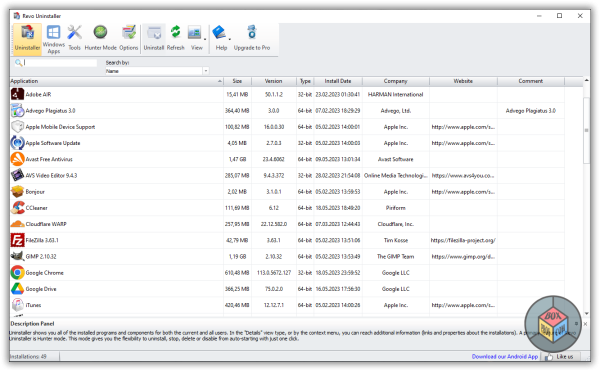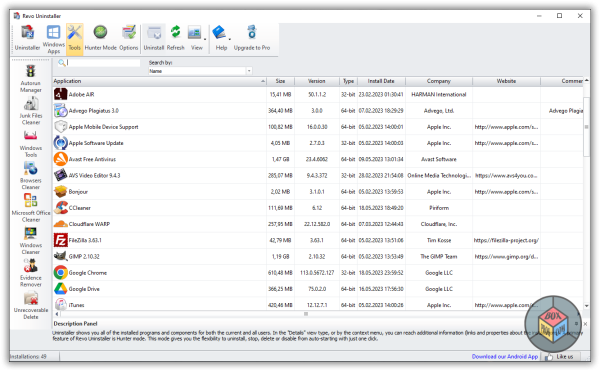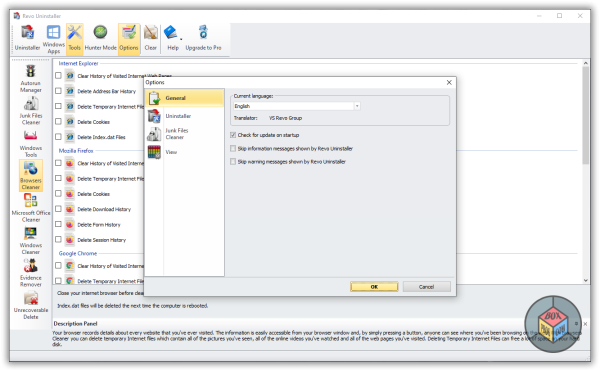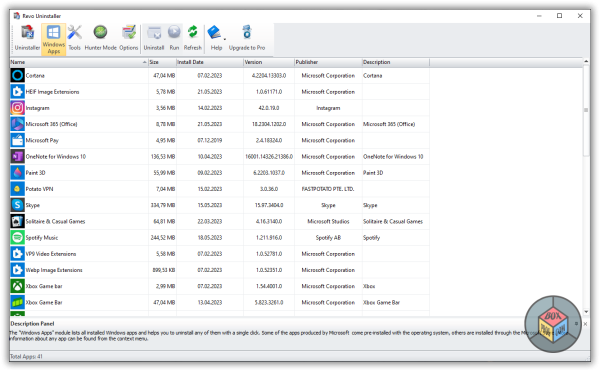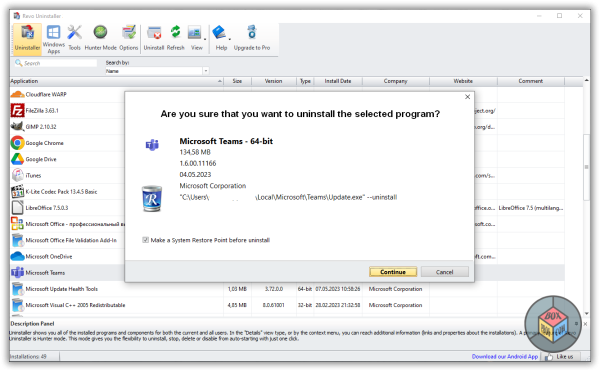In today’s digital landscape, uninstalling software is an essential task that computer users frequently encounter. Whether it’s to free up disk space, improve system performance, or remove unwanted applications, having a reliable and comprehensive uninstaller is crucial.
Enter Revo Uninstaller, a powerful tool designed to revolutionize the way you uninstall programs on your computer. In this detailed review, we will delve into the features, benefits, and overall performance of Revo Uninstaller.
Revo Uninstaller welcomes users with a clean and user-friendly interface, making it easy to navigate and utilize its myriad of features. The well-organized layout allows even novice users to quickly grasp the functionality and access the various tools provided. From the main dashboard, users can effortlessly perform uninstallations, access additional features, and customize settings to suit their preferences.
What sets Revo Uninstaller apart from conventional uninstallers is its ability to perform deep scanning. When you initiate an uninstallation process, Revo Uninstaller meticulously scans your system to detect any leftover files, folders, and registry entries associated with the program. By removing these remnants, Revo Uninstaller ensures a clean and optimized system, preventing clutter and potential conflicts.
We’ve all encountered those stubborn programs that refuse to be uninstalled through conventional means. Revo Uninstaller’s Forced Uninstall feature comes to the rescue in such situations. By targeting the program’s files and registry entries directly, Revo Uninstaller effectively removes even the most persistent applications, leaving no trace behind. This feature is particularly valuable when dealing with problematic software or remnants from incomplete uninstallations.
In addition to its exceptional uninstallation capabilities, Revo Uninstaller goes beyond the basics by offering browser extensions and Windows tools cleanup. With a few clicks, users can remove unwanted extensions from popular web browsers, such as Chrome, Firefox, and Edge. This feature not only enhances the browsing experience by eliminating unnecessary clutter but also improves browser performance. Furthermore, Revo Uninstaller identifies and removes obsolete Windows tools that might be taking up valuable system resources, resulting in a more responsive and efficient computer.