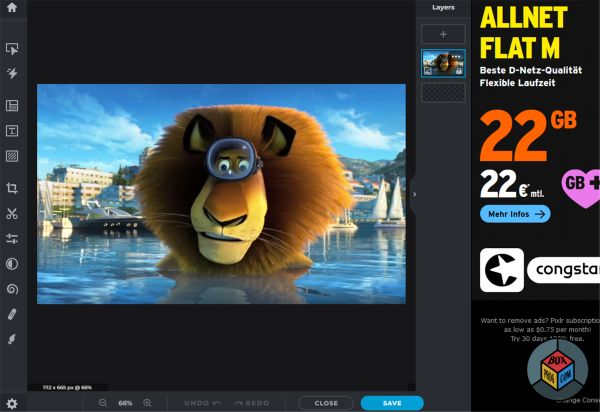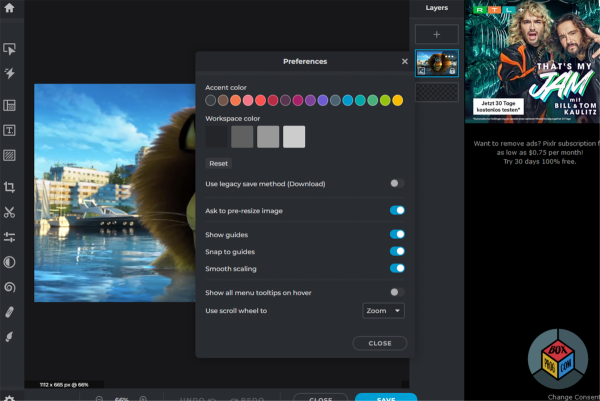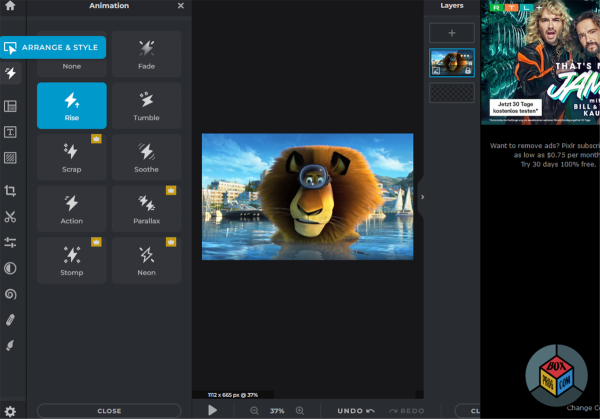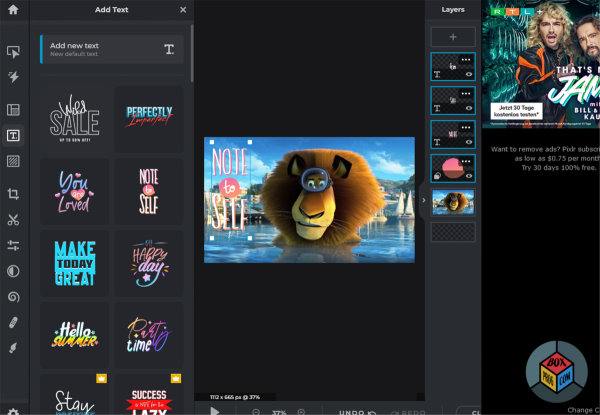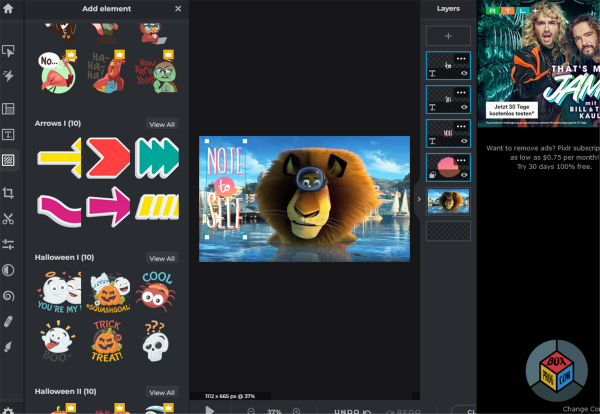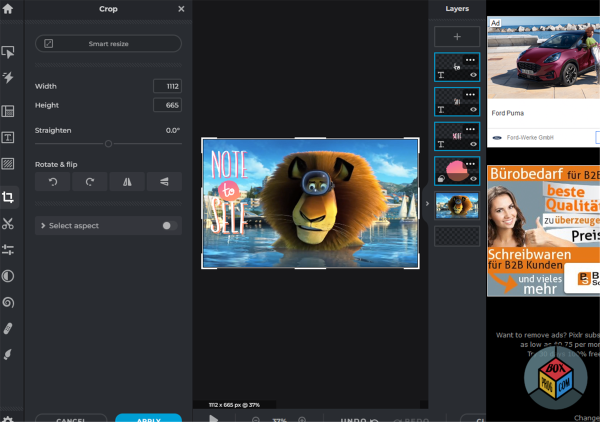Pixlr Editor is an impressive web-based image editing tool that provides a wealth of features and functionality, making it a viable option for both amateur and professional photographers, graphic designers, and casual users alike.
As an avid photography enthusiast, I have explored numerous image editing applications, and in this review, I will delve into the strengths and weaknesses of Pixlr Editor.
Pixlr Editor boasts an intuitive and user-friendly interface that is quite similar to traditional desktop photo editing software. The layout is well-organized, with tools and menus arranged neatly, making it easy for users to find what they need quickly. Navigating through the various editing options feels natural, and even newcomers to image editing will find it relatively straightforward to get started. The use of familiar icons and tooltips aids in enhancing the overall usability of the platform.
Pixlr Editor’s feature set is surprisingly robust for an online image editor. It offers a vast array of tools for basic and advanced photo editing. The software allows users to crop, resize, rotate, adjust brightness and contrast, apply filters, and even work with layers, which is a significant advantage compared to many other web-based editing tools. The inclusion of layer support elevates Pixlr Editor’s capabilities and provides more flexibility for advanced users who want to create complex compositions.
One of the standout features is the variety of filters and effects available. Pixlr Editor offers an extensive collection of creative filters, vintage effects, artistic overlays, and more, allowing users to add unique and stylish touches to their images without the need for additional plugins.
Considering that Pixlr Editor runs entirely within a web browser, its performance is commendable. While it may not be as fast and seamless as some desktop photo editors, the response time is generally satisfactory, even when working with larger image files. However, users on slower internet connections might experience slight lags when performing complex edits.
The fact that Pixlr Editor runs entirely in a web browser is a significant advantage, as it eliminates the need for software installations and works seamlessly on various operating systems. This makes it accessible to a broad range of users, whether they are on Windows, macOS, Linux, or even Chrome OS. Moreover, its compatibility with popular browsers ensures that most users can access the platform without any compatibility issues.
Collaboration and Cloud Storage: Pixlr Editor allows users to save their work directly to their Pixlr account or computer. This cloud-based approach facilitates easy access to projects from any device with an internet connection, making it ideal for collaboration and on-the-go editing. However, it’s worth noting that some users might prefer more robust cloud storage options, as Pixlr’s free version offers limited storage space.
Its user-friendly interface, wide range of features, and cloud-based convenience make it an excellent choice for basic to moderately advanced photo editing tasks. While it may not match the capabilities of high-end desktop software, Pixlr Editor provides an impressive set of tools for a free online application. Whether you’re a hobbyist or a professional, Pixlr Editor is definitely worth considering for your image editing needs.
Pixlr Editor video overview
Ranking of similar image editors