CorelDRAW developed by Corel Corporation, has established itself as one of the most prominent vector graphics editors in the market.
Its versatility, extensive feature set, and user-friendly interface have made it a go-to tool for professional designers, illustrators, and digital artists. In this detailed review, we will explore the strengths and weaknesses of CorelDRAW, shedding light on its key features, performance, user experience, and overall value.
CorelDRAW boasts a clean and intuitive user interface that caters to both novice and experienced users. The layout is well-organized, with easily accessible tools and panels. The workspace can be customized to fit individual preferences, allowing users to create a personalized environment. CorelDRAW’s consistent interface across its various versions ensures smooth transitions and minimizes the learning curve for users upgrading to newer versions.
Key Features:
- Powerful Vector Editing: CorelDRAW offers an extensive array of vector editing tools, allowing users to create precise and scalable artwork. Its node editing capabilities are exceptional, enabling effortless manipulation of anchor points and curves.
- Versatile Illustration Tools: With a wide range of brushes, pens, and shape tools, CorelDRAW provides ample options for creating stunning illustrations. The ability to combine and transform shapes, apply gradients and transparencies, and work with advanced blending modes makes it an ideal platform for digital artists.
- Typography and Text Tools: CorelDRAW offers comprehensive typography tools, empowering designers to handle text with finesse. Users can control character and paragraph formatting, apply effects, wrap text around objects, and access an extensive library of fonts.
- Advanced Color Management: CorelDRAW excels in color management, supporting various color models (RGB, CMYK, Pantone), color harmonies, and custom color palettes. The intuitive color picker simplifies the selection process, and the interactive color harmony tool helps in creating visually appealing color schemes.
- Enhanced Effects and Filters: CorelDRAW provides a wide range of artistic effects and filters, enabling users to add textures, shadows, bevels, and distortions to their artwork. The extensive effect library and the ability to create custom effects contribute to unleashing creativity.
Corel provides extensive learning resources, including tutorials, webinars, and an active user community. The availability of comprehensive documentation and responsive customer support helps users resolve any issues they may encounter.
CorelDRAW proves to be an exceptional vector graphics editor, offering an extensive feature set, a user-friendly interface, and powerful performance. Its versatility, coupled with a broad range of tools and effects, makes it an invaluable asset for designers, illustrators, and digital artists. With its consistent updates and commitment to user satisfaction, CorelDRAW is an excellent choice for professionals seeking a robust and creative design solution.
CorelDRAW video overview
Ranking of similar image editors

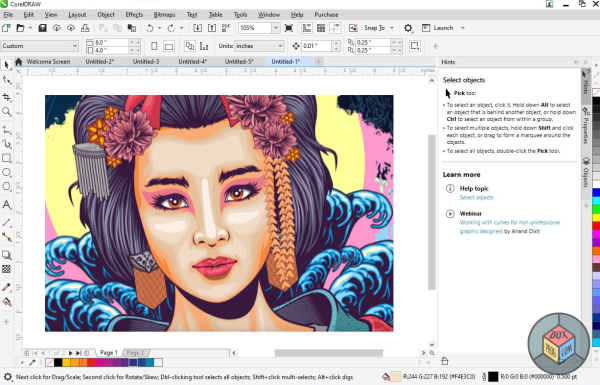
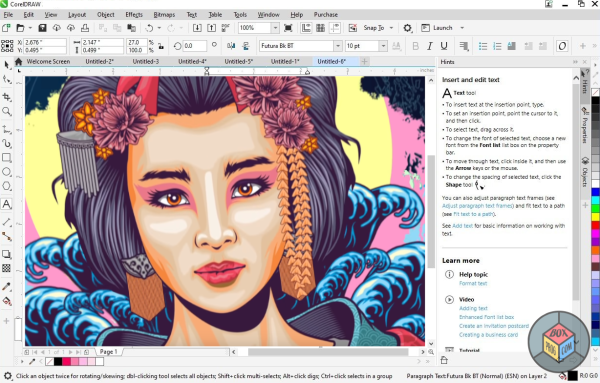
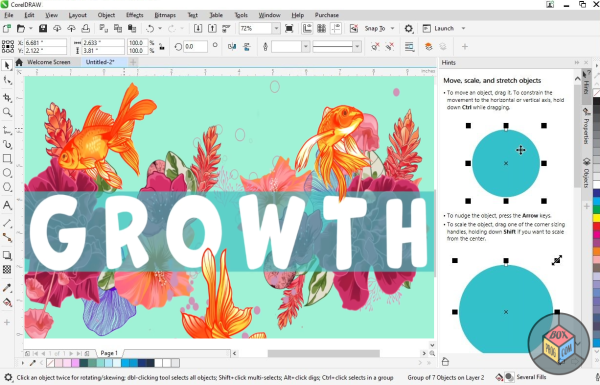
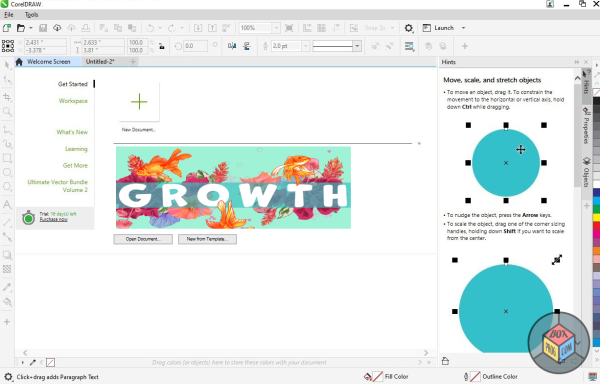
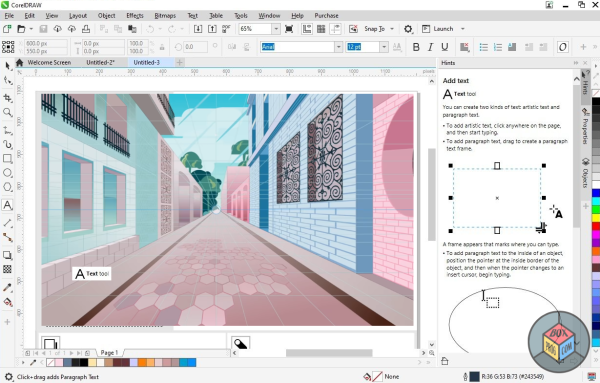

thank you
I’ve been using CorelDRAW for several years now and am very pleased with its functionality and ease of use. It has an intuitive interface that allows you to easily configure settings for working with graphics, as well as control every step of creating a project.