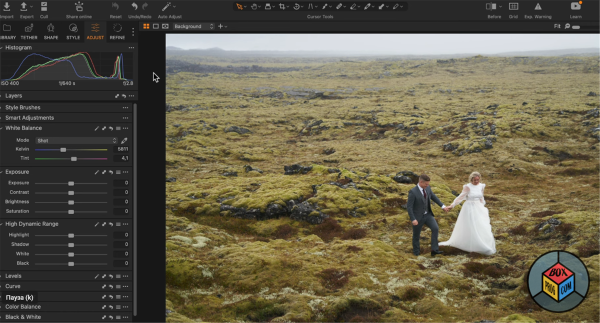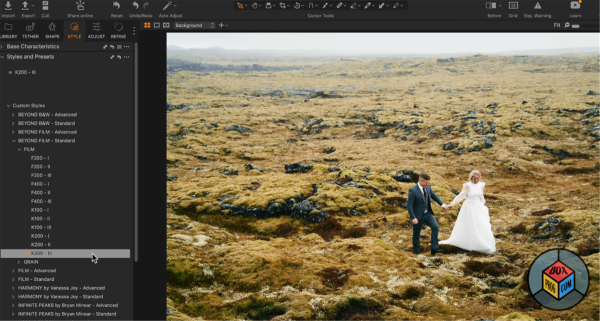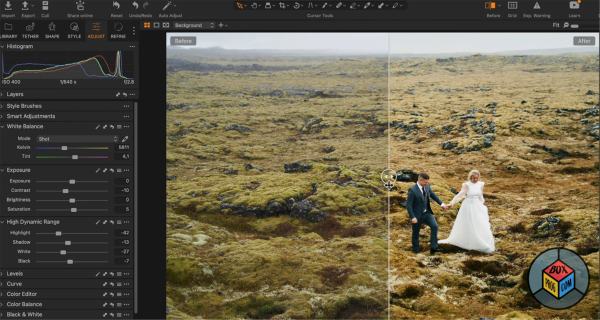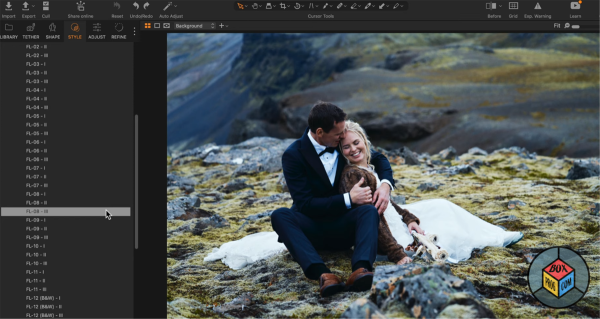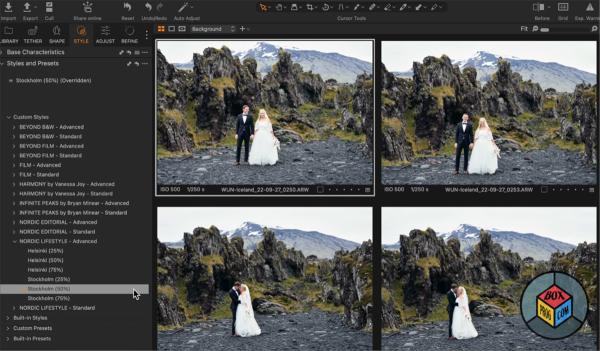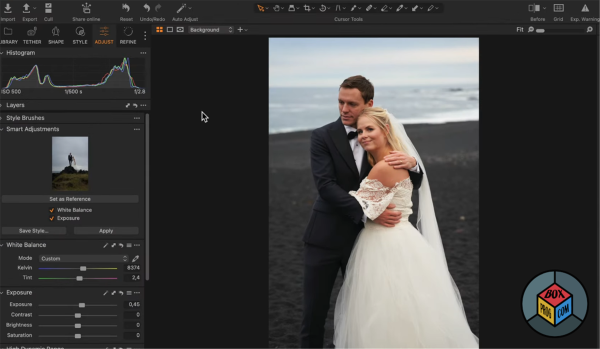Capture One Pro is a powerful and professional-grade photo editing software developed by Phase One. As a long-time user of various photo editing tools, I must say that Capture One Pro stands out as one of the most impressive and comprehensive solutions available on the market today.
In this review, I’ll delve into the key features, user interface, performance, and overall experience of using Capture One Pro.
The user interface of Capture One Pro is sleek, intuitive, and highly customizable, making it easy for both newcomers and seasoned photographers to navigate the software efficiently. The workspace is well-organized, with the main editing tools accessible from the right sidebar, and the image library, adjustments, and metadata sections neatly laid out. The customizable keyboard shortcuts and workspace layouts allow users to tailor the software to their preferences, improving productivity and workflow.
Capture One Pro excels in image organization and management. The software offers robust import capabilities, allowing you to quickly import images from your camera or storage device and organize them in a logical and structured manner. The ability to create catalogs, sessions, and albums provides flexibility in how you manage your photos, catering to different photography styles and workflows.
Capture One Pro truly shines in its image editing capabilities. The extensive range of adjustment tools provides fine-grained control over every aspect of your images. From basic exposure, color balance, and contrast adjustments to advanced features like local adjustments, skin tone editing, and noise reduction, the software offers all the essential tools a professional photographer needs. Additionally, the color grading tools are outstanding, enabling precise and creative color adjustments to achieve your desired look.
For studio photographers or anyone who requires immediate image feedback during a shoot, Capture One Pro’s tethered shooting feature is a game-changer. It supports a vast array of camera models and allows real-time image transfer from the camera to the software, enabling you to view, review, and edit shots on a larger screen instantly. This feature greatly streamlines the photography process and enhances collaboration between photographers and clients.
While Capture One Pro undeniably offers a wealth of features and capabilities, it is important to note that its professional-grade status is reflected in its price tag. The software’s cost might be a significant consideration for some users, especially hobbyists or photographers on a budget. However, the investment is well worth it for professionals or enthusiasts seeking top-tier photo editing tools and performance.
Its powerful image editing tools, efficient workflow, tethered shooting capabilities, and excellent performance make it a top choice in the realm of photo editing software. While the price may be a factor for some, the quality and capabilities offered by Capture One Pro make it a highly recommended choice for anyone serious about their photography craft.
Capture One Pro video overview
Ranking of similar image editors