InVideo is an online video editing platform designed to cater to both beginners and professionals seeking an intuitive yet powerful tool for creating high-quality videos.
With a focus on ease of use, extensive template libraries, and AI-powered features, InVideo positions itself as a versatile solution for marketing, social media, and business content creation.
Key Features of InVideo
- User-Friendly Interface
InVideo’s drag-and-drop editor simplifies video creation, making it accessible even for users with no prior editing experience. The dashboard is well-organized, allowing quick navigation between templates, media uploads, and editing tools. - Extensive Template Library
The platform offers over 5,000 customizable templates tailored for various industries, including ads, social media posts, presentations, and YouTube videos. These templates are regularly updated to reflect current trends. - AI-Powered Tools
InVideo integrates AI for text-to-video conversion, automated voiceovers, and smart suggestions for transitions and effects. This speeds up production while maintaining professional quality. - Stock Media & Customization
Users get access to a vast library of royalty-free images, videos, and music. Advanced customization options include trimming, cropping, overlays, and brand kit integration for consistent visuals. - Collaboration & Workflow
Team features allow multiple users to edit projects simultaneously, with cloud storage for easy access. Export options include HD and 4K resolution, depending on the subscription plan.
Performance & Speed
InVideo operates smoothly in-browser, with minimal lag during editing. Rendering times are reasonable, though complex projects may take longer. The platform supports exports in multiple formats optimized for different platforms (e.g., Instagram, YouTube).
Pricing & Plans
- Free Plan: Includes basic features with watermarked videos.
- Business Plan ($20/month): Removes watermarks, unlocks premium media, and increases export limits.
- Unlimited Plan ($48/month): Adds 4K exports, priority support, and faster rendering.
Pros & Cons
Pros:
- Intuitive interface suitable for beginners.
- Massive template collection for diverse use cases.
- Strong AI-assisted editing capabilities.
- Affordable compared to some competitors.
Cons:
- Advanced users may find effects and transitions somewhat limited.
- Occasional rendering delays with high-resolution projects.
- Free plan restrictions can be limiting.
Final Verdict
InVideo is an excellent choice for marketers, small businesses, and content creators who need a fast, template-driven video editor with AI enhancements. While it may lack some high-end features found in professional software like Adobe Premiere, its balance of simplicity, affordability, and functionality makes it a strong contender in the online video editing space. For those prioritizing ease of use and quick turnaround, InVideo delivers consistent results.
Rating of similar Video Editors

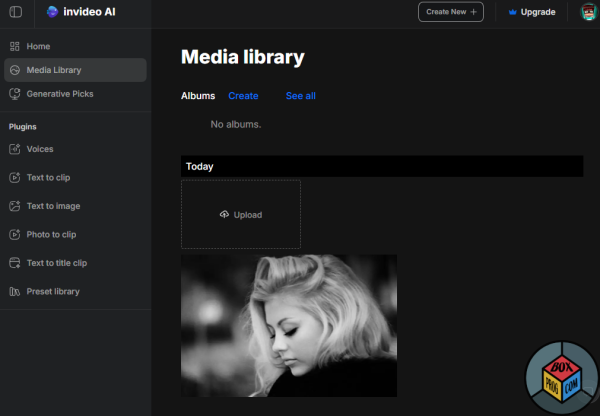
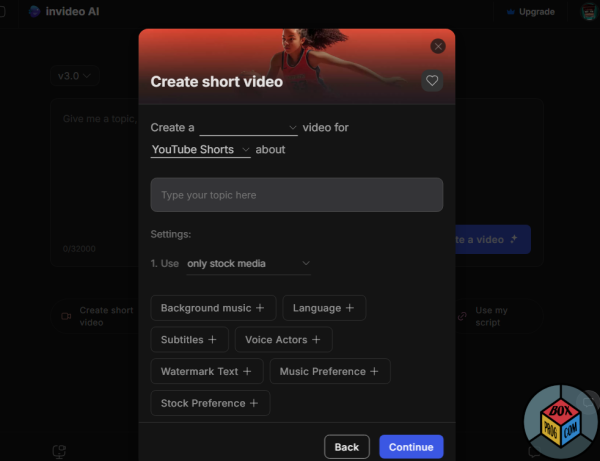
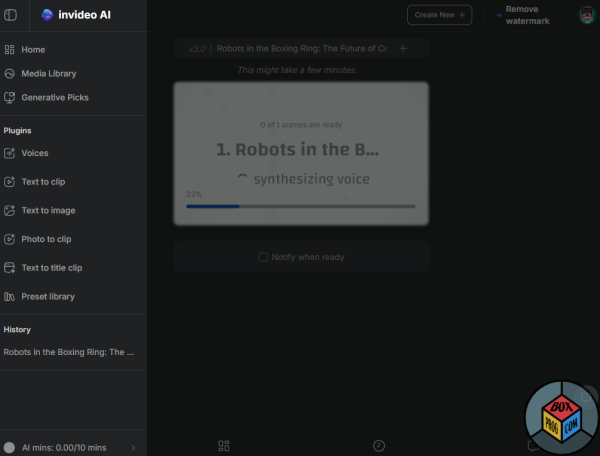
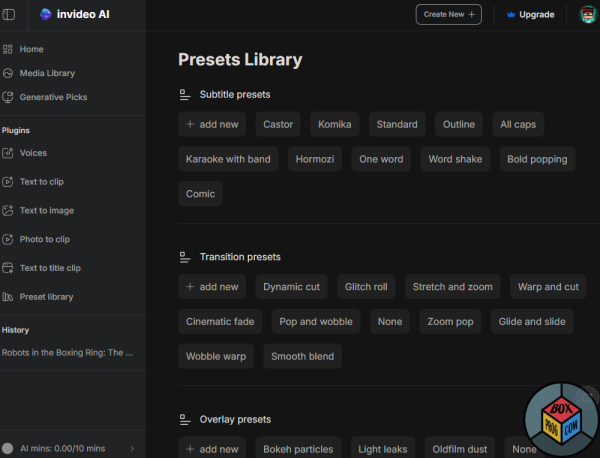
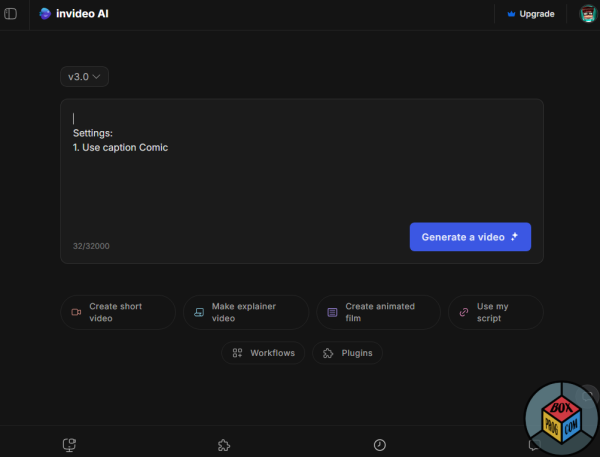

Интересная програмв.Хочу попробовать
Интересная программа .Хочу попробовать