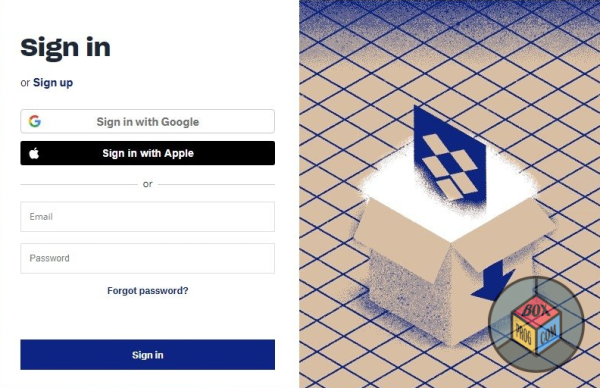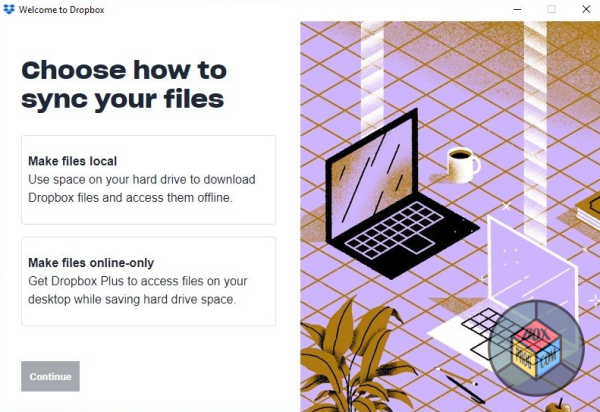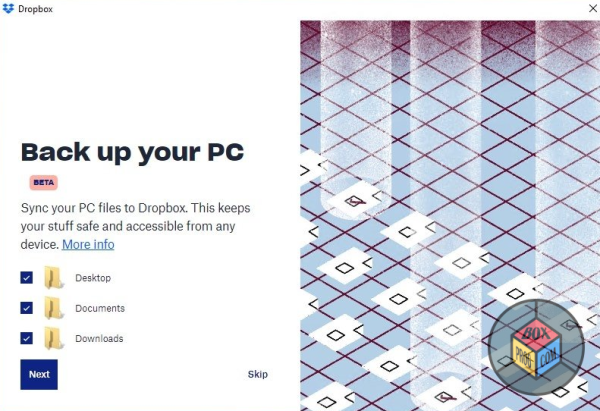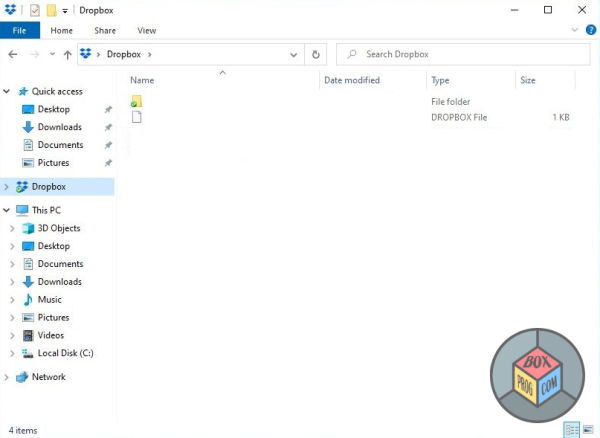Dropbox is a cloud-based storage solution that allows you to store, share, and access your files from anywhere, on any device.
With Dropbox, you can easily synchronize your files across different devices, share files with others, and collaborate on projects. Dropbox was founded in 2007 and has since become one of the most popular cloud storage services in the world.
Today, we’re going to take a detailed look at Dropbox, one of the most popular cloud storage solutions available on the market. Our aim is to provide you with an honest and comprehensive review of Dropbox’s features, benefits, and drawbacks. We believe that our review will not only help you understand what Dropbox is all about but also help you decide if it’s the right tool for your needs.
Dropbox’s Features:
- One of the standout features of Dropbox is its ease of use. Setting up Dropbox is a breeze, and once you’ve installed it on your device, you can easily drag and drop files to your Dropbox folder. Dropbox automatically synchronizes your files across all your devices, so you always have access to the latest version of your files.
- Dropbox also offers robust file sharing features. You can share files and folders with others by sending them a link. You can set permissions on shared files and folders, so you have control over who can access and edit your files.
- Another impressive feature of Dropbox is its collaboration tools. With Dropbox, you can collaborate on documents in real-time with others, whether you’re working in the same room or on opposite sides of the world. Dropbox supports integrations with popular productivity tools like Microsoft Office and Google Docs, so you can easily edit and collaborate on files without leaving Dropbox.
- Dropbox also offers powerful search capabilities, allowing you to quickly find the files you need, even if you have thousands of files stored in Dropbox. You can search by file name, keyword, or even content within a file.
There are many benefits to using Dropbox. One of the biggest benefits is the ease of use. Dropbox is incredibly intuitive and user-friendly, making it easy for anyone to start using it right away. You don’t need any technical knowledge to use Dropbox, and the setup process is straightforward.
Another benefit of Dropbox is the ability to access your files from anywhere. As long as you have an internet connection, you can access your files on any device, whether you’re at home, in the office, or on the go. This makes Dropbox an ideal tool for remote workers, freelancers, and anyone who needs to access their files from multiple locations.
Dropbox’s collaboration tools are also a big plus. With Dropbox, you can collaborate on files in real-time, which is essential for team projects. You can also share files with others, set permissions, and keep track of changes, making collaboration a breeze.