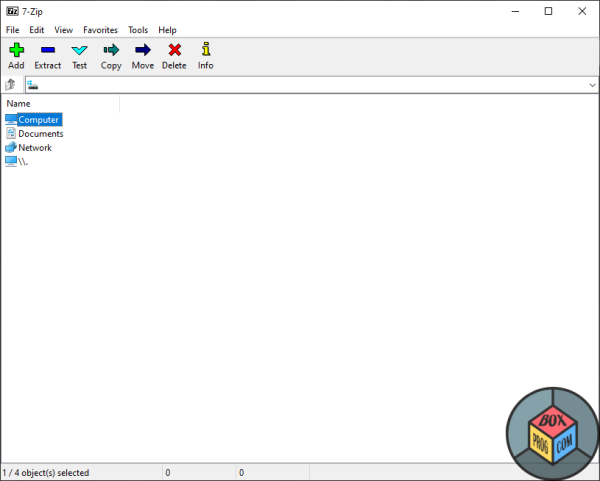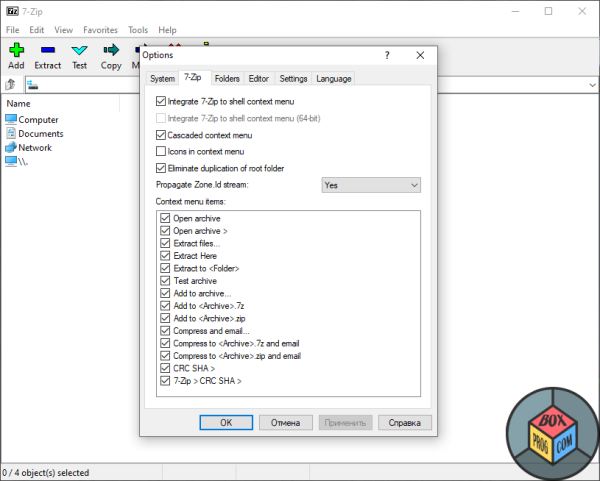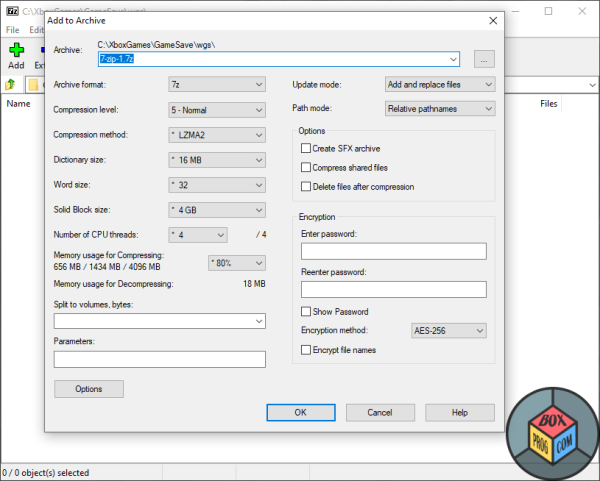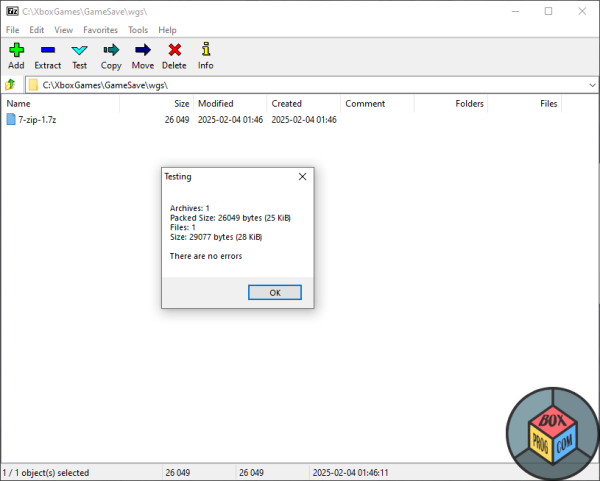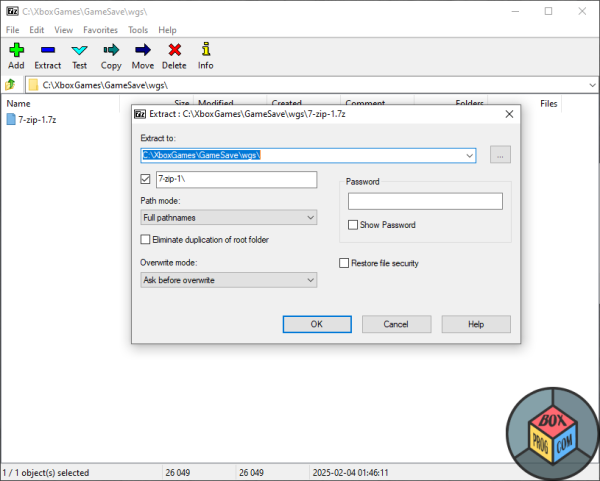When it comes to managing files on your PC, one of the most efficient ways to handle large amounts of data is through file compression. In this world of ever-growing digital content, file size matters.
Whether you’re backing up personal data, sharing large files online, or simply trying to free up space on your hard drive, using a reliable file compression tool is essential. Enter 7-Zip, a free and open-source file archiver that continues to dominate the world of file compression software. In this comprehensive review, we will take a deep dive into 7-Zip’s features, performance, and why it should be your go-to tool for handling compressed files.
What is 7-Zip?
7-Zip is a free, open-source file compression tool that allows users to compress and decompress files with ease. It supports a wide variety of file formats, including its own highly efficient .7z format, alongside commonly used formats like .zip, .rar, .tar,.qzip, and more. Thanks to its high compression ratio and straightforward interface, 7-Zip has become a favorite among PC users worldwide for both personal and professional use.
Key Features of 7-Zip
1. High Compression Ratios
One of the main reasons 7-Zip is so highly regarded is its exceptionally high compression ratios. The software’s proprietary .7z format offers superior compression performance compared to standard formats like .zip. In fact, 7-Zip often compresses files by as much as 30-50% more efficiently than traditional tools, making it the ideal choice for users looking to reduce file size without compromising quality.
2. Multi-Format Support
7-Zip is incredibly versatile when it comes to file formats. It can create and extract files from various formats, such as:
.7z (its own format)
.zip
.tar
.gzip
.bzip2
.xz
.iso
.cab
.rar (extraction only)
Whether you’re dealing with a compressed archive from an older software version or a modern .tar.gz file, 7-Zip can handle it without breaking a sweat.
3. Strong Encryption for Security
Security is always a concern when dealing with compressed files. 7-Zip doesn’t just focus on compression; it also offers 256-bit AES encryption for both compression and extraction. This means you can safely store sensitive information within password-protected archives, ensuring that only authorized users can access your files.
4. Split Archives for Easy Distribution
When you need to send large files or back up a massive data set, splitting them into smaller parts can make the task more manageable. 7-Zip allows you to split archives into smaller segments, making file distribution easier and more efficient. Whether you’re sending files over email or uploading them to cloud storage, 7-Zip helps you break your archives into multiple parts, making it simple to reassemble them later.
5. User-Friendly Interface
While 7-Zip provides a wealth of powerful features, its user interface remains remarkably simple. The software integrates smoothly into the Windows File Explorer, allowing you to quickly compress or extract files with just a right-click. Whether you’re a beginner or a seasoned pro, you’ll find 7-Zip intuitive and easy to use.
6. Open-Source and Free
Perhaps the most attractive feature of 7-Zip is that it is completely free to use. As open-source software, 7-Zip has no hidden fees, no premium features locked behind a paywall, and no bloatware. You get full access to all of its powerful features without spending a dime.
7. Fast Compression and Decompression Speed
In addition to being highly efficient in terms of compression ratio, 7-Zip is also known for its fast compression and extraction speeds. While it might not always match other tools like WinRAR in raw speed, its balance between speed and compression efficiency makes it one of the best tools available for all kinds of file compression tasks.
Why 7-Zip is the Best Compression Tool for PC
1. Performance-First Approach
While other file compression tools may offer ease of use or a pretty interface, 7-Zip prioritizes performance above all else. Its ability to compress files into a smaller size without compromising on quality is why professionals, data enthusiasts, and casual users alike rely on it. Whether you’re working with large video files, archives for software development, or simply looking to shrink files for easier email sharing, 7-Zip delivers outstanding results every time.
2. No Hidden Costs
Unlike other popular file compression programs, 7-Zip is completely free. There are no ads, no subscription fees, and no limited trial periods. You can use all the features without having to worry about hidden costs. The software is completely community-driven and maintained, ensuring continuous updates and support without any financial burden on the user.
3. Cross-Platform Support
Though it’s primarily known for its Windows version, 7-Zip also has a Linux and Mac version available, making it a cross-platform solution for users who need to compress files on multiple devices. This compatibility is a huge bonus for people working in mixed-environment workplaces or simply those who want to use a single tool across different operating systems.
Conclusion:
Should You Use 7-Zip?
If you’re looking for a reliable, free, and feature-rich file compression tool, 7-Zip is the best option in 2025. With its powerful compression algorithms, multi-format support, robust encryption, and simple interface, it continues to reign as the top choice for managing files on your PC. Whether you’re a casual user or a professional, 7-Zip is a must-have tool for efficient file compression, storage, and transfer. Best of all, it’s 100% free and open-source, ensuring you can get all the functionality without spending a dime.