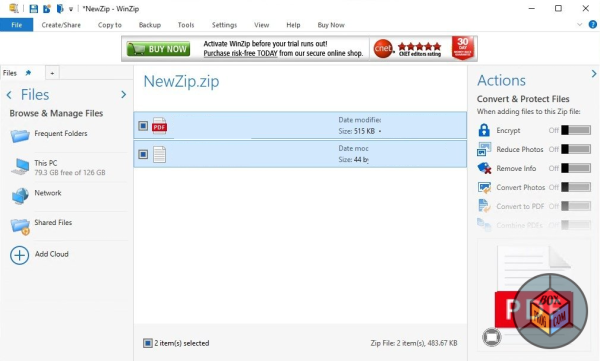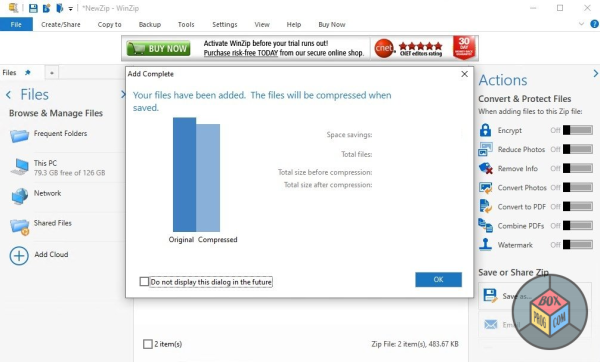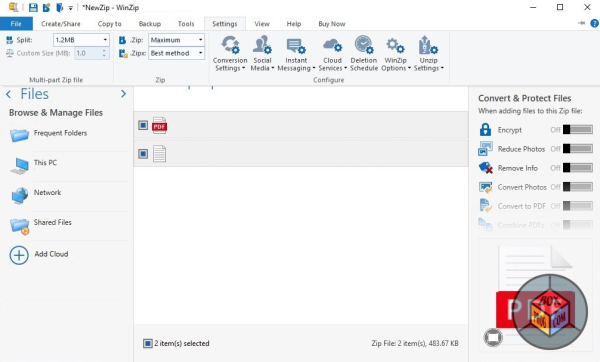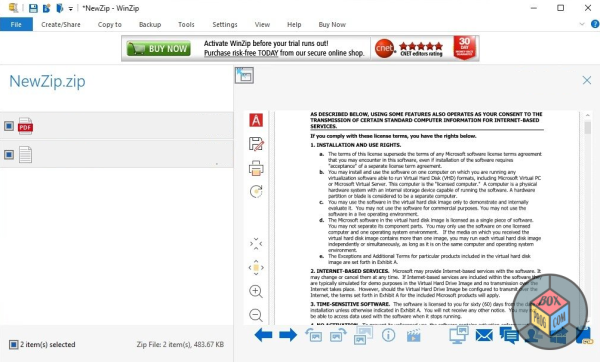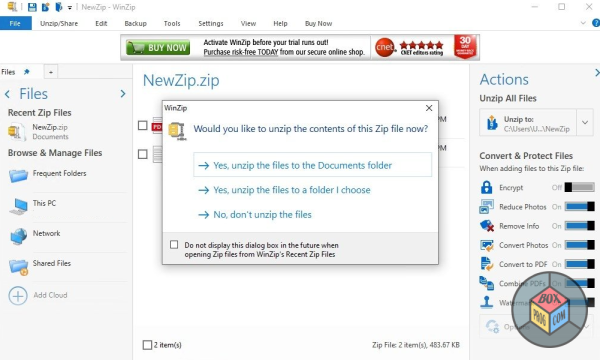WinZip is a popular file compression and decompression software that has been around for several years. It is widely used for compressing files and folders, reducing their size and making them easier to store and share. In this review, we will take an in-depth look at the features, performance, user interface, and overall value offered by WinZip.
WinZip comes with a comprehensive set of features that make it a versatile file compression tool. It supports a wide range of file formats including ZIP, RAR, 7Z, TAR, and more. You can create new ZIP files or extract files from existing archives with ease. The software also offers encryption options to protect sensitive data, allowing you to set passwords and apply strong encryption algorithms.
One of the notable features of WinZip is its ability to compress files without compromising their quality. The compression algorithm used by WinZip ensures that the compressed files retain their integrity and can be easily extracted without any loss of data. Additionally, WinZip provides the option to split large archives into smaller parts, making it convenient to store or share them across different platforms.
WinZip has a user-friendly interface that is intuitive and easy to navigate. The main screen presents a clean layout with prominent buttons for common tasks such as creating a new archive, extracting files, and sharing archives via email or cloud storage services. The software also integrates with Windows Explorer, allowing you to perform compression and extraction tasks directly from the file explorer context menu.
The user interface provides a preview pane, which allows you to view the contents of an archive before extracting them. This feature can be particularly useful when you want to selectively extract specific files from a large archive without extracting the entire content.
WinZip offers a range of pricing options to cater to different user needs. It provides a free trial version that allows you to test the software’s features before deciding on a purchase. The full version of WinZip comes with a one-time purchase option or a subscription model, giving you flexibility in choosing the pricing structure that suits you best.
While some may argue that the pricing for WinZip is relatively higher compared to some other compression software available in the market, the software’s performance, reliability, and extensive feature set justify the investment for individuals or organizations that frequently work with compressed files.
In conclusion, WinZip is a reliable and feature-rich file compression and decompression software. Its intuitive user interface, efficient performance, and compatibility with various file formats and cloud storage services make it a popular choice among users. Despite the relatively higher pricing, the value and convenience offered by WinZip make it a worthwhile investment for those who frequently deal with file compression tasks.